Life after EKU and Other End of Semester Prep
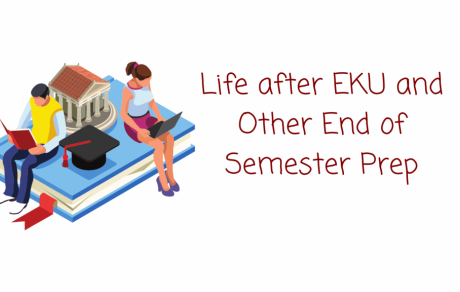
In this article:
- Preparing for life after EKU - Students
- Employees Leaving EKU
- IT Service Desk & Geeks & Computer Lab Winter Term Service & Support
- Before You Sign Off for Winter Break
Section 1: Preparing for life after EKU - Students
Congratulations Grads! With graduation just around the corner, you may wonder what services you will have access to once you leave EKU.
WHAT CONTINUES
- Email. You keep your EKU student email when you graduate from EKU
- Your connection to EKU. You can participate in the International Alumni Association.
WHAT ENDS
- Microsoft 365 OneDrive and other Office online apps. When you graduate, you will lose access to the files stored on your EKU OneDrive, and Microsoft will delete the files. We recommend backing up and transferring your files by the last day of graduation ceremonies. https://it.eku.edu/support/copy-data-personal-onedrive-account
- Google Drive and apps. You will also lose access to your EKU Google Drive and other Google apps. https://it.eku.edu/gsuite_vault
- Microsoft Office. Once you leave the university, your Microsoft Office subscription will also end, including the desktop suite and web applications. After this time, you must enroll in other consumer or commercial offers.
Section 2: Employees Leaving EKU
- Employees lose access to EKU services, including email, Microsoft Office (OneDrive), and Google apps (including Google Drive).
- On your last day of employment, please take your electronics to the IT Service Desk in Keen Johnson: laptop, laptop power cord, docking station, and docking station power adapter. The existing monitor, keyboard, mouse, and telephone should stay in place for the next employee.
- During the retiring process with Human Resources, you can get a retiree email address (first.last@retiree.eku.edu) by asking your HR representative. They can send you a link or documentation on how to apply for the account.
Section 3: IT Service Desk & Geeks & Computer Lab Winter Term Service & Support
Call us: 1-859-622-3000
Email us: support@eku.edu
Walk-in Support: By appointment only
CLOSED: Christmas Eve, Christmas Day, New Year's Eve, and New Year's Day
Here are a few answers you might need during the holidays:
Email us: geeks@eku.edu (checked every 48-72 hours)
CLOSED: Saturday, December 2, 2023 - Monday, January 15, 2024
Do you need a computer and printer during the Winter Term? Crabbe Library will be open from 8 a.m. to 4:30 p.m. on December 4-6, 8, and 11-15. Crabbe Library will be closed from December 16 until January 2, 2024.
Section 4: Before you Sign Off for Winter Break
- Create an out-of-office message for your email. Be vague about your whereabouts. Simply state that you are unavailable and will respond as soon as possible.
- Power down during Winter Break. When you power down, you contribute to EKU power savings, safely decreasing energy consumption by lowering the temperature in most campus buildings. Before you leave for Winter Break, remember to:
a. Power down any computer labs you are responsible for PCs, monitors, and printers. (Just remember to power them all back on when you return in January 2024).
b. Turn off non-essential electronics, including scanners, printers, and other computer peripherals that won’t be used while you are away.
c. Shut down your computer instead of sleep mode if compatible with your business purposes. If you need to keep your computer on, please turn off the monitors.
3. Turn off all lights in your office. Close any exterior windows, and lock doors on your way out.
4. Take a deep breath, and get ready to enjoy the holiday time.