Manage Your Two-Factor Authentication (2FA) Settings
ISSUE: Authentication phone number or app changed and need to update or add security verifications
FIX:
- Go to https://myapps.microsoft.com then select your account name picture in the top right, then select View Account then Security info. You should see this page:
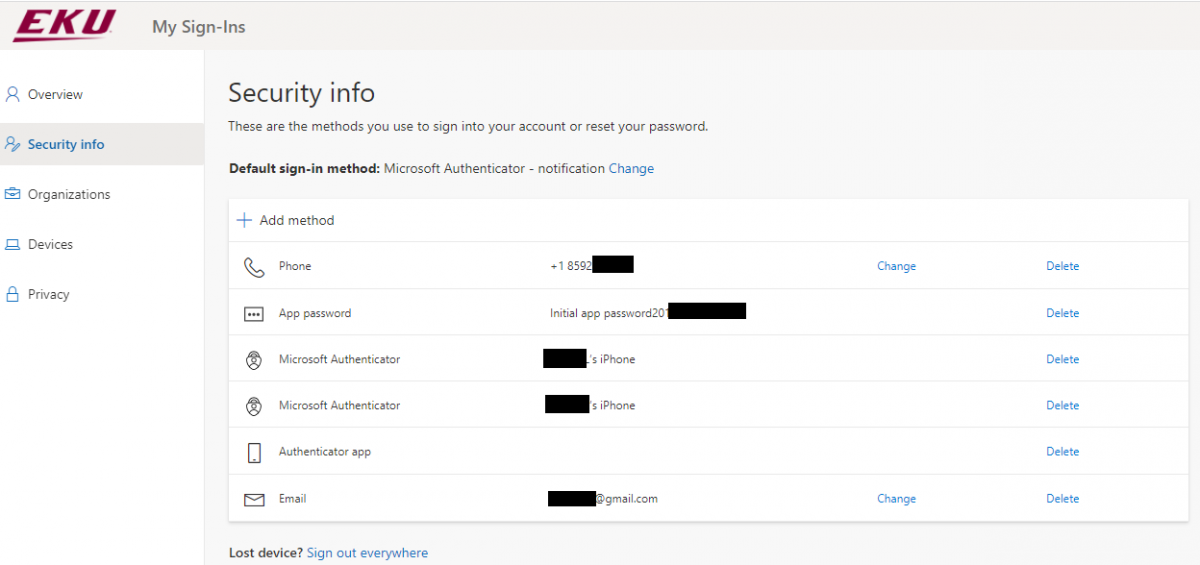
- If you need to change the phone number or email used for your two-factor autentication, click the Change link to the right.
- We suggest a phone number and email secondary to your @eku.edu or @mymail.eku.edu addresses, so to add more methods, click the +Add method at the top of the screen.
Contact Information
IT Service Desk
support@eku.edu
it.eku.edu
859-622-3000