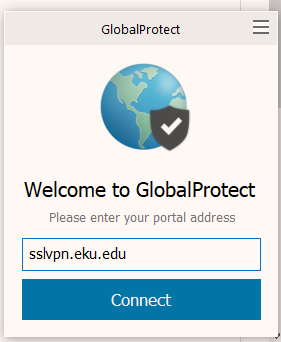VPN
This article is a placeholder
The VPN client can be downloaded by going to https://sslvpn.eku.edu and authenticating with your EKU email address and password if prompted.
As of July 15, 2021, the Cisco VPN software has been replaced with Palo Alto GlobalProtect. If prompted for a portal address, enter sslvpn.eku.edu
Please visit https://it.eku.edu/support/remotevpn-computer
EKU provides a VPN client for securely accessing certain EKU resources from off campus. Most EKU-issued PCs have a feature called DirectAccess that allows seamless access to such resources without the need to manually launch a VPN client. However, some resources require the VPN.
The VPN client is available for Windows PCs and Macs.
Among other things, a VPN would allow to get to Banner and https://networkdrives.eku.edu from off campus. If you have an EKU-issued PC in your office, you can use another computer to connect to it as though you were sitting in front of it by using a Remote Desktop client.
Regarding VPN two-factor authentication--Process Subject to Change:
If the authentication attempt times out before the phone call is finished, you should simply need to enter your password into the VPN client again. If you do not receive the phone the call, it could be because your phone/carrier has blocked it as spam or sent it straight to voicemail. In this case, please add the 2-factor number to your phone as a contact. That number is 855-330-8653, but I'm told the call could also come from 866-539-4191 or 877-668-6536.