Less Phishing & Spam with Office 365 Advanced Threat Protection (ATP)
EKU IT is pleased to announce that we will be enabling Office 365 Advanced Threat Protection (ATP) on our Microsoft systems soon. In addition to other protections already in place, ATP helps protect the EKU community from malicious attacks by providing better spam and malware protection for email, SharePoint Online, OneDrive, and Microsoft Teams.
Even with this additional security, remember that you must take personal responsibility for your actions and be vigilant against attacks at all times. Whether you know it or not, you are always a target for scammers and hackers. This includes your email and EKU Direct accounts as well as your PC, mobile devices, and other sources of personal information. Protect these just as you guard your purse, wallet, or any other valuables!
One of the settings we are turning is the “Quarantine” feature that will catch some messages before they can arrive in a person’s junk email folder. As messages are caught and held, MS will send that user an email indicating there are messages in quarantine to review/delete/release. The benefit to the end user is that email messages containing malware might not even land on the user's device.
Messages may go to your 'Junk Email' box so you want to check that and set rules for emails you actually want to receive that are not spam. Emails placed in this mailbox will be held for 30 days then deleted.
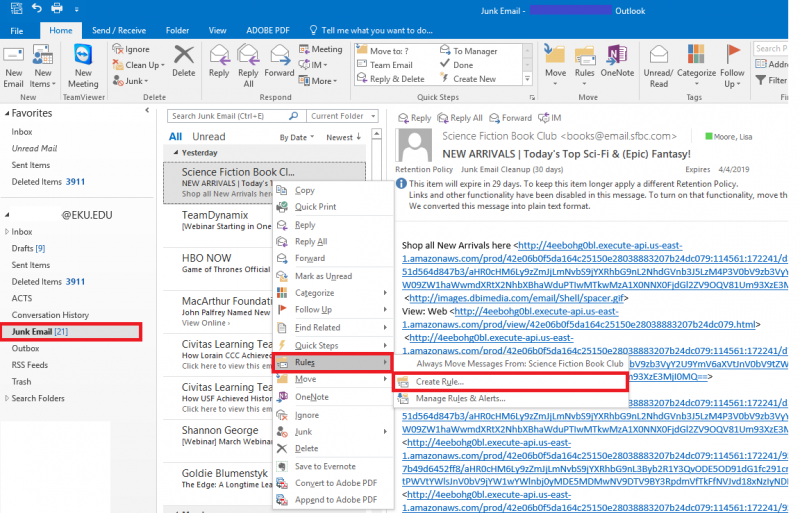
Faculty/Staff Email Rules | Student Email Rules
Contact IT at (859) 622-3000 with any question you may have; or if you suspect your account has been compromised.
Follow @EKUITColonels and @EKUGeeks on Twitter for alerts and updates.