Add backup options for 2FA/MFA
Add Your Phone Number
- Visit https://mysignins.microsoft.com/security-info
- Select +Add sign-in method
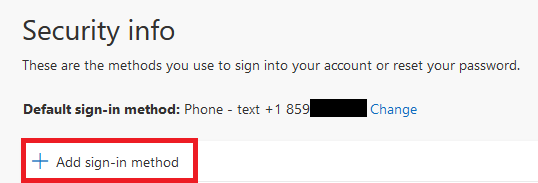
- Choose Alternate Phone
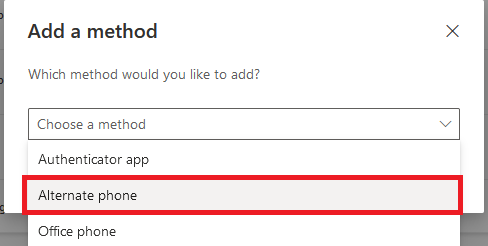
- Select Add
- Enter your phone number and select Next
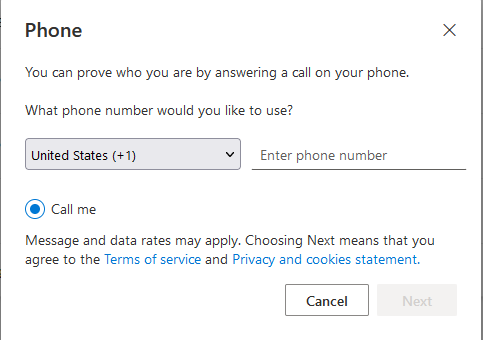
- You will receive a call to confirm the number you entered is correct
Add a Secondary Device or Secondary Number
Smart phone: Adding Microsoft Authenticator app
Contact Information
IT Service Desk
support@eku.edu
it.eku.edu
859-622-3000