YouTube Videos Showing as Unavailable
ISSUE: Older videos that were working on YouTube are now showing as unavailable if embedded, or private when you follow the link.
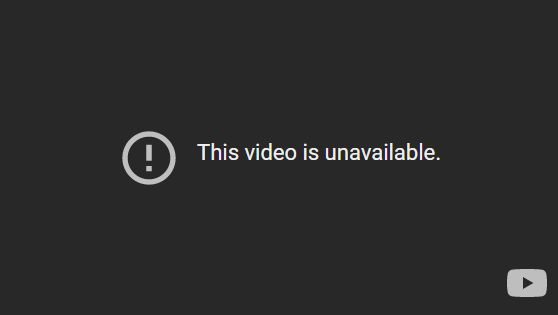
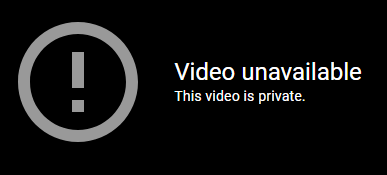
Why This Happened:
When you upload a video to YouTube you have three privacy settings: public, unlisted and private. Unlisted videos can only be seen by those with a link. Private videos can only be seen by the owner. YouTube recently did a security update and made some changes. As a part of this change, they shifted the privacy settings of some videos.
Starting July 23, 2021, Unlisted video(s) uploaded before January 1, 2017 will move to Private as part of a security update. Public videos remain public. Click here to view the full article from Google. An opt out email was sent, but this was easy to miss, disregard as spam, or misunderstand.
How Do I Know If This Happened to Me?
The fastest way to check for affected videos is to head to your YouTube Studio.
-
Click on the Content Tab
-
Click on Filter>Visibility>Private>Apply
-
This will show any videos on the account that are private. Only 30 videos will show per page, be sure to look through all pages.
-
In the date column, look for videos uploaded before January 1, 2017.
-
Be sure to check all YouTube accounts. You can log out or switch accounts by clicking the icon at the top right of the page.
How Do I Fix Videos?
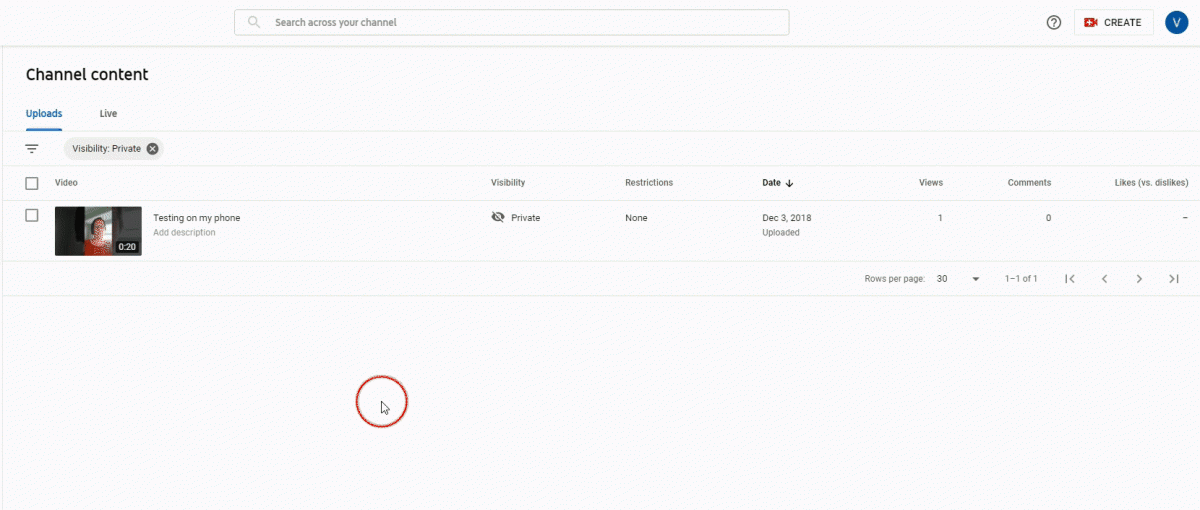
If you are the owner of the private video, simply switch the visibility to unlisted or public. You can do this in the visibility column, or if you have multiple videos you can check the box next to each video, select edit, visibility, set your new visibility and then hit update videos.
If the video is not hosted on an account you have access to, you will need to contact the account holder. Unfortunately, when a video is set to private, YouTube does not display any information about the account, or even the name of the video. This can make it very difficult to find the owner of the video if you do not have that information already.