Students: Microsoft Office 365
Install Office 365 Pro Plus
**Be sure any old copies of Office are uninstalled from your system FIRST**
- Login to myMail
- Select your profile icon in the top right of your screen and choose View account
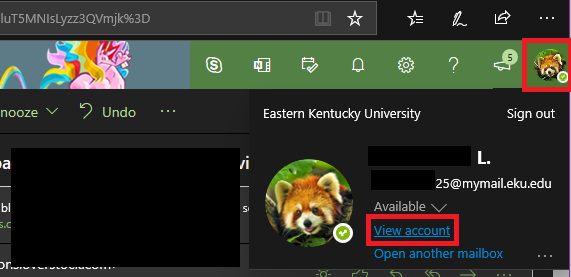
3. Under Office apps or Apps & devices (left-hand menu), click the Install Office button
4. Follow the online instructions. When prompted, choose to Run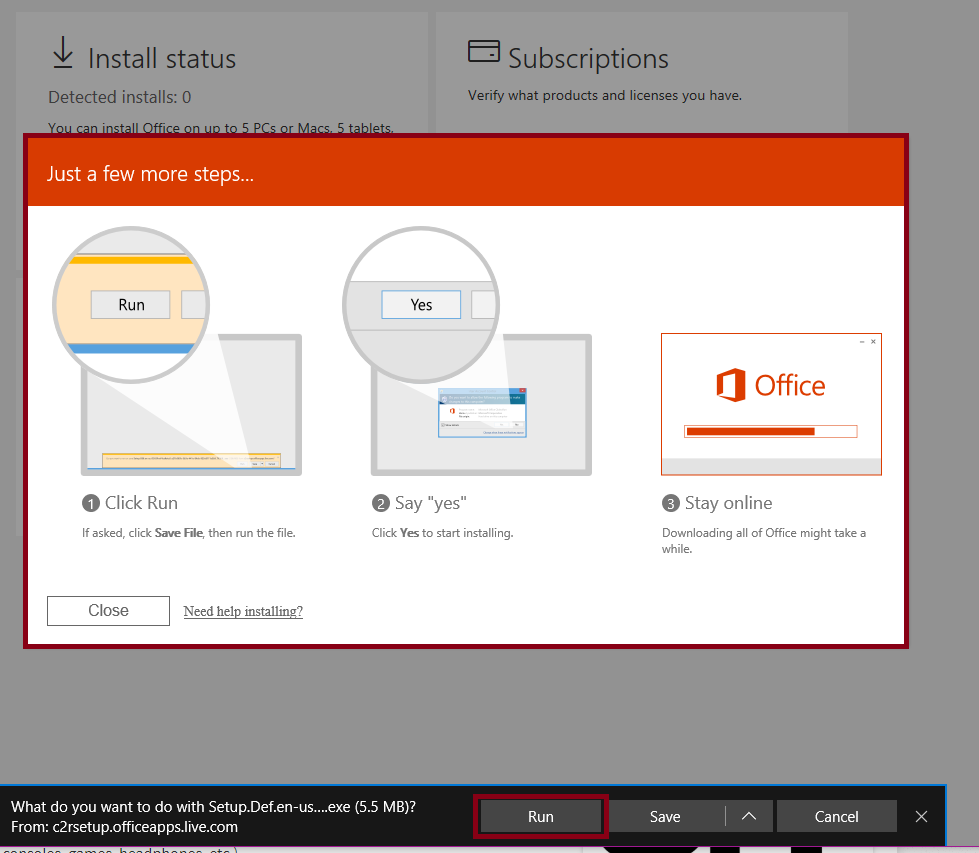
- Start the download. No product key is required.
- Activate Office 365 with your mymail address and password.
Experiencing Downloading, Installation or Quality Issues?
- Confirm connection to the internet and that your computer does not shutdown or hibernate during the installation
- General troubleshooting for Office 365 Pro Plus installation
- "Something Went Wrong" error message
- Visual features or video quality may differ on devices
Contact Information
IT Geeks
geeks@eku.edu
http://geeks.eku.edu
859-622-4335