Remote Desktop Connection (Mac)
Remote Desktop Connection allows you to connect to another computer on campus.
Make sure you have VPN access on your account, if you’re not sure, call 859-622-3000 to have them help set up your VPN access.
The VPN access needs to be set up initially with your phone number.
Note: As of July 15, 2021, the Cisco VPN software has been replaced with Palo Alto GlobalProtect. The same basic process applies.
Go to sslvpn.eku.edu
Log in
(it will call you to authenticate)
Download and install Cisco anyconnect
Open Cisco anyconnect and connect to sslvpn.eku.edu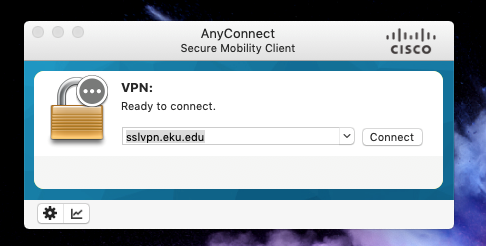
It will prompt you for you username and password and then call you.
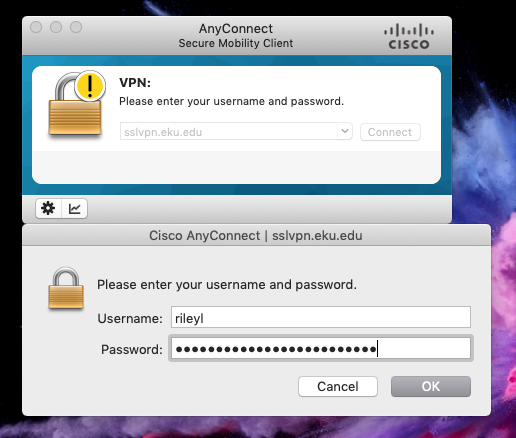
After you authenticate the phone call, you are VPN-ed into EKU’s network.
If you want to remote into a Windows machine that is on campus from your mac, go to the app store and install the Microsoft Remote Desktop application.
Add your PC by computer name and you should be able to connect.