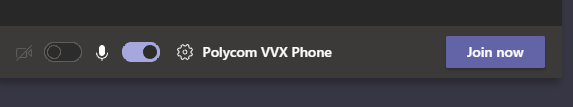Join a Microsoft Teams meeting in Outlook
- Open the meeting in Outlook and click Join Microsoft Teams Meeting.

- This will open Microsoft Teams on your machine. You may get this first. If so, select Open Microsoft Teams.
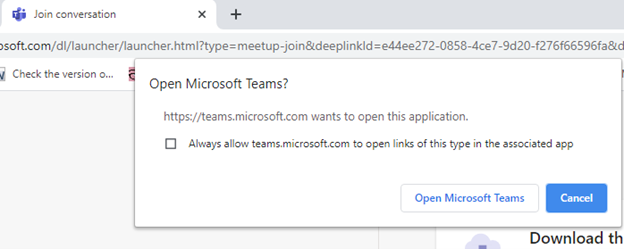
- On this screen, before joining you can choose to join with your microphone off or on. In addition you can choose to join with your video off or on (if you have a webcam on your machine). Once you make those selections, click Join now.