G Suite Course Kit Assignment Tool: Student Checking Grades
- When you receive a grade on an assignment in Google Course Kit, you will receive an email and you will see it on your Blackboard Stream. If you click the gray 'View my grade' button you will see your grade.
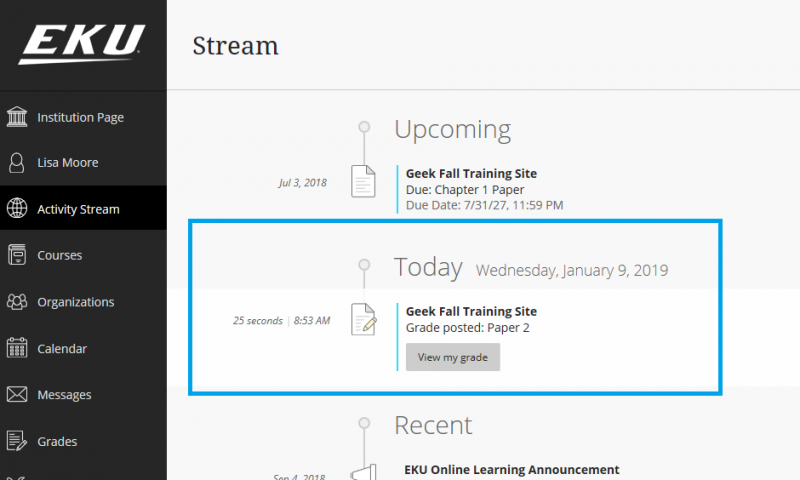
- You can also see the grade in your 'My Grades' section along with the grades of other assignments.
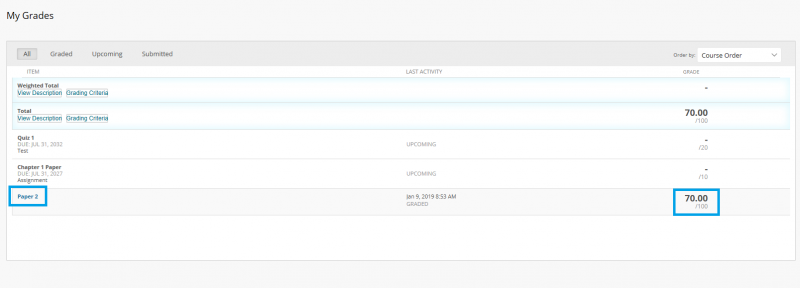
- If you click on the assignment, it will open in Google Course Kit and you can see the feedback.
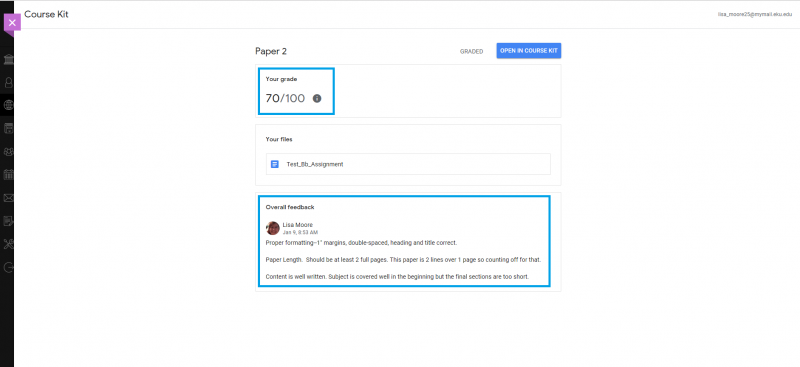
Contact Information
IT Service Desk
support@eku.edu
it.eku.edu
859-622-3000