Chat (Instant Message) a co-worker or co-workers
- Select Chat on the left hand side. Then click New Chat.
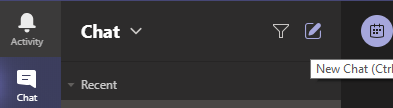
- Enter the name of your co-worker, searching by LastName, FirstName. Note: you can search for multiple people who will all be included in the chat.
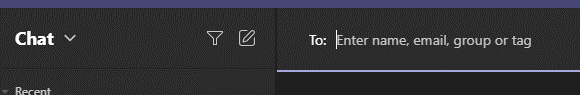
- Type your message at the bottom and click the send button:

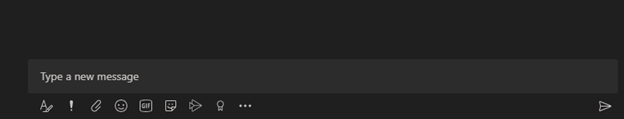
NOTE: Chats are saved under Chat recent. This allows you to chat with the same group again without needing to search for the participants in the chat.