2FA/MFA Best Practices
- Use the Microsoft Authenticator app. After installation, the app will work even without internet access (if you use its one-time codes for authentication.
- Use the Outlook mail app on your smart phone instead of the pre-installed email app for a better overall experience.
- Disable Auto-start in Teams
In Teams, go to Settings>General>Application section>Uncheck the box for Auto-start application
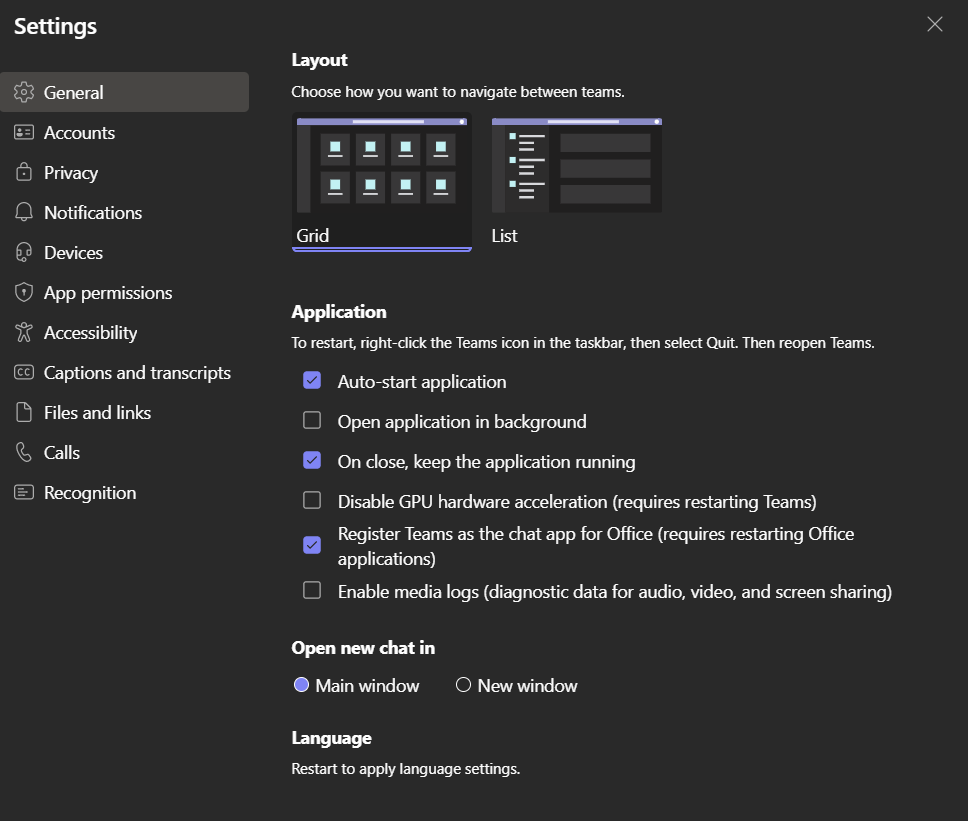
- Close Teams and Outlook on your work PC at the end of each day. This will result in fewer 2FA/MFA prompts while you are not at work
Contact Information
IT Service Desk
support@eku.edu
it.eku.edu
859-622-3000