Software
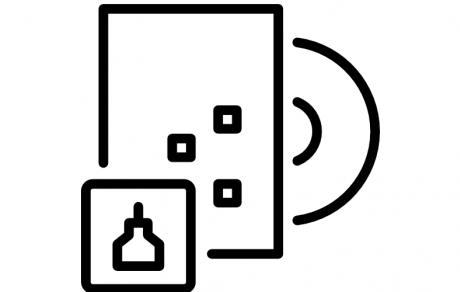
EKU IT offers site-licensed software available for download, access in IT student tech labs, download, check out equipment, and via the remote app server for employees and students.
Faculty and Staff
EKU employees are eligible to download Office free while an employee of EKU via your OneDrive. Login--Click the gear in the top right--Select Office 365---Click Software---Will default to software type depending on the PC you are on (e.g., 32- or 64-bit) -- Click the Install button.
- G Suite for Education
- OneDrive for Education
- Employee Software Center
- IT Technology Purchases (Secure site)
- PowerBroker Run Elevated (to install software without admin rights on employee PCs)
Students
Current EKU students may download and use the following software titles while an EKU student:
- Office 365 (Suite of software including Word, Excel, PowerPoint, OneNote)
- G Suite for Education
- Office 365 for Education
Due to an increase in service costs and security concerns, the RemoteApp Server that provides off-campus access to the applications listed below has been shut down. Applications can be accessed in campus labs as listed or can be purchased for your personal computer.
1. These programs are currently available in all IT labs and some departmental labs:
• ArcGis
2. To purchase a copy of these software titles for your personal computer click on the title above.