Setup self-service password reset
ISSUE: I need to set up self service password reset.
FIX:
Go to https://myapps.microsoft.com then select your account name picture in the top right, then select View account 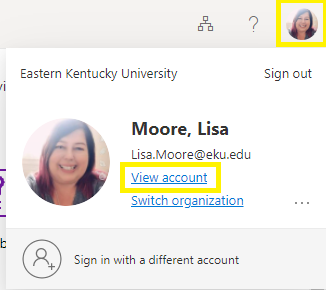
then Security info (on left-hand menu).

then under Security info, set up your two factor for AT LEAST two (2) methods. We recommend a telephone number and secondary email. This way, if your phone number changes, you can reset the two-factor settings via the second email and not need to contact the IT Service Desk to do it.
This user has 3 methods they use for their account:
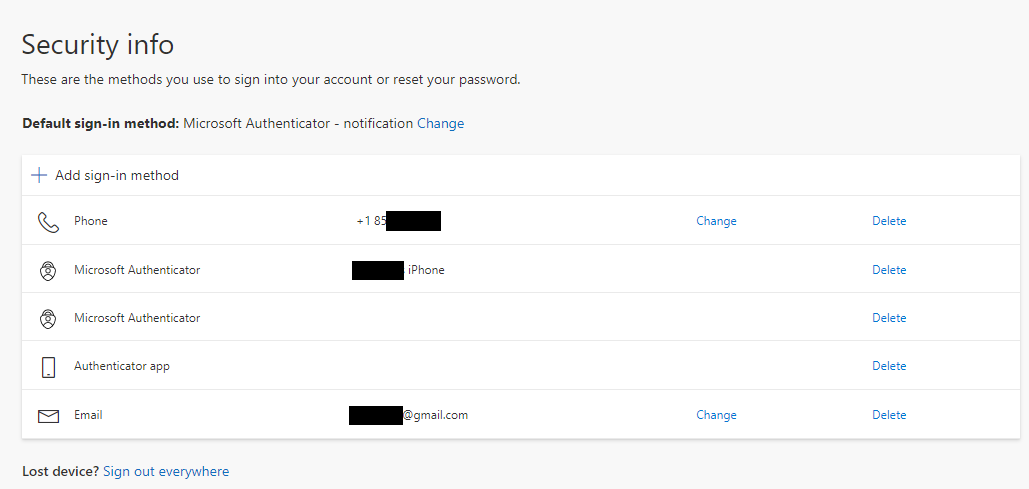
Contact Information
IT Service Desk
support@eku.edu
it.eku.edu
859-622-3000