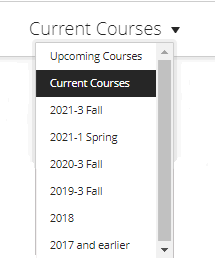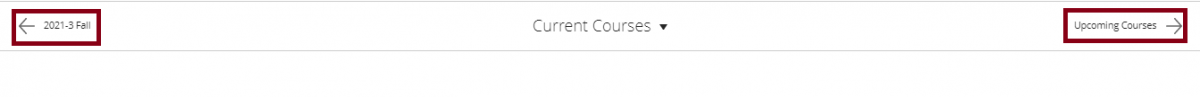I can log into Blackboard, but I can’t see my course listed. What should I do?
- First, be sure you click on the 'Courses' link on the left-hand menu when you log into Blackboard.

- Next, be sure you are in the correct semester. Your default should be your current courses.
- Scroll carefully through the list. Some instructors set a course name that you may not expect.
- If you see a lock and 'Private' on the course, your instructor has not made the course available to students yet. Only instructors can make a course available so you should reach out to them.
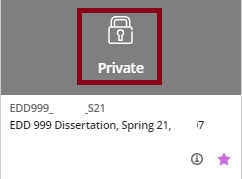
- If the courses you want to view are at the bottom of your screen you can click the star in the bottom right-hand corner of the course and it will move to the top of your list as a favorite.
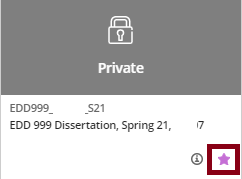
- If you just registered for a course, wait a couple of hours. If you don't see the course after that amount of time call the IT Service Desk: 1-859-622-3000.
- If you owe money to Student Accounting, you may not see your course either. You can call them to check: 1-859-622-1232
- If none of these work or apply, call the IT Service Desk: 1-859-622-3000.