Tech Tip: EKU IT Resource Pages
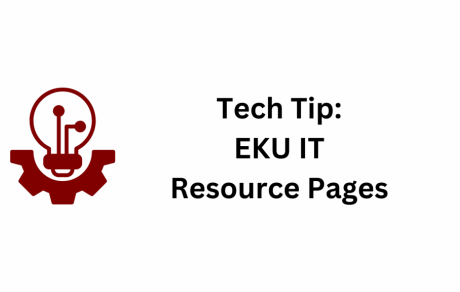
The EKU IT website provides a seamless user experience with three distinct landing pages tailored to different user groups, effectively presenting essential information that aligns with their specific needs and preferences.
IT For Students (https://it.eku.edu/itforstudents)
Explore the IT for Students page at Eastern Kentucky University (EKU) to discover a wealth of information and resources tailored to enhance the technology experience for students. From guidance on accessing the learning management system (LMS) to tips on securing your digital life, this page serves as a central hub for IT support and valuable insights. Whether you're navigating virtual classrooms or seeking assistance with EKU's tech services, 'IT for Students' is your go-to destination for a seamless and empowered tech journey throughout your academic endeavors.
IT For Faculty (https://it.eku.edu/itforfaculty)
Visit the IT for Faculty page at Eastern Kentucky University for a comprehensive resource hub tailored to support faculty members in maximizing technology for effective teaching and research. Discover tools and guides that facilitate seamless integration of instructional technologies, explore the learning management system (LMS), and access IT support to enhance your overall teaching experience. Stay informed about the latest advancements and optimize your technological capabilities with the resources available on this dedicated faculty-focused IT platform at EKU.
IT for Staff (https://it.eku.edu/itforstaff)
Navigate the IT for Staff page at Eastern Kentucky University, your central hub for technological support and resources tailored to enhance staff productivity. Explore guides on IT services, access tools for efficient workflow management, and stay updated on the latest technology trends. Whether you're seeking assistance with EKU's IT infrastructure or looking to optimize your daily tasks, this page provides valuable insights and support to empower staff members in their professional roles.