Life after EKU

Graduating Students
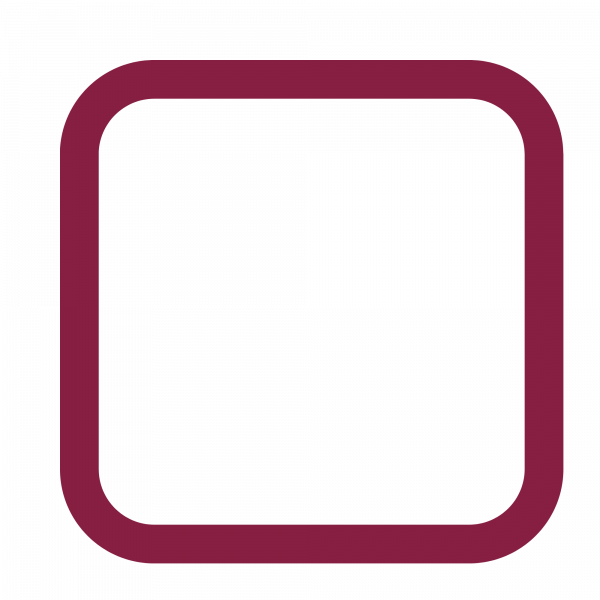 |
Email. You can keep your EKU student email when you graduate from EKU. |
|
|
Microsoft 365 OneDrive and other online apps. When you graduate, you will lose access to the files stored on your EKU OneDrive, and Microsoft will delete the files. We recommend backing up and transferring your files by the last day of graduation ceremonies. https://it.eku.edu/support/copy-data-personal-onedrive-account. |
|
|
Google Drive and apps. You will also lose access to your EKU Google Drive and other Google apps. https://it.eku.edu/gsuite_vault |
|
|
Microsoft Office. Once you leave the university, your Microsoft Office subscription will also end – including the desktop suite and web applications. After this time, you must enroll in other consumer or commercial offers. |
Employees
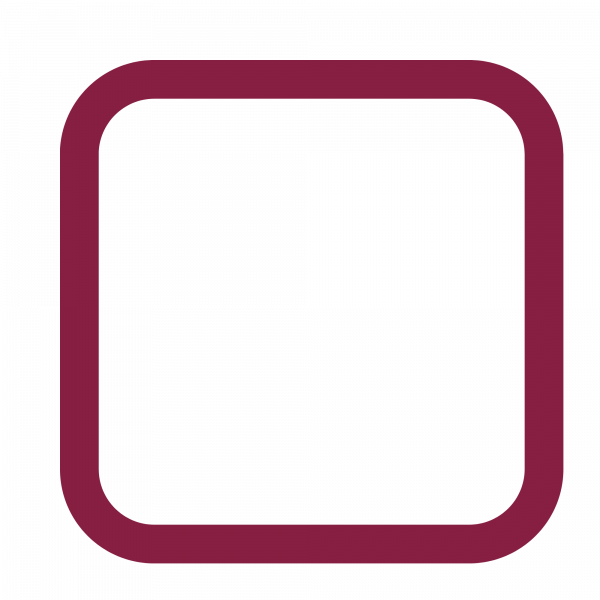 |
EKU Services - Email, Microsoft Office, Google. Employees lose access to EKU services, including email, Microsoft Office (including OneDrive), and Google apps (including Google Drive). |
|
|
Electronics & Hardware Equipment. On your last day of employment, please take your electronics to the IT Service Desk in Keen Johnson: laptop, laptop power cord, docking station, and docking station power. The existing monitor, keyboard, mouse, and telephone should stay in place for the next employee. |
|
|
Retiree Email Address. During the retiring process with Human Resources, you can get a retiree email address (first.last@retiree.eku.edu) by asking your HR representative. They can send you a link or documentation on how to apply for the account. |