Tech Tip: Ctrl+Shift+T
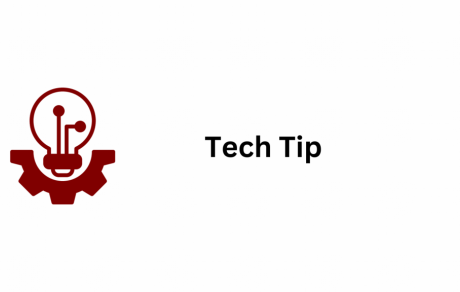
Ever accidentally close your Chrome browser and automatically done a face palm as you realize you lost all your open tabs? Oh no!! Let us introduce you to the Ctrl+Shift+T shortcut (for Mac users: Command+Shift+T) and it will save the day. This one command will open a single tab you have recently closed in the Chrome browser.
Did you accidentally close multiple tabs? That's okay, too. Keep pressing Ctrl+Shift+T and they will reappear in the order they were closed!
How to Reopen Recently Closed Tabs in other Browsers
Firefox
- Reopen Firefox
- Go to History on the hamburger menu

- Click on Recently closed tabs
Edge
- Reopen Edge
- Go to History in the "..." menu
- Click on Recently closed
Safari
- METHOD 1: Command+Z
- METHOD 2:
- Click the Edit menu
- Choose Undo close tab