Phishing on the rise: Keep personal information private
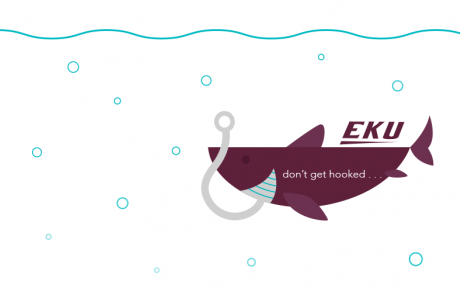
"Dear EKU E-mail User (c) Copyright 2018 Eastern Kentucky University"
"Campus Update 2018 {URGENT UPDATE}"
"Greetings!"
"Urgent Update"
"Urgent Response Required !!!"
"Eku. Student verification, extra security Kindly verify your e-mail within 24 hours"
"Eastern Kentucky University E-mail User"
These are just a few of the 'phishing' emails that made their way to email inboxes on campus in the last month. Each has a built-in ploy to get us to click on links, open attachments, or disclose personal or account information that could give scammers access to our accounts, credit or identity, or enable them to compromise our computers.
Even with campus filtering and blockers in place working to filter out suspicious emails or reset passwords on compromised accounts, some suspicious emails unavoidably get through. Be mindful of these if you receive email asking for personal information (like your user accounts, passwords, birth date, or social security numbers) that claims to be from EKU IT or another University office, know it's not us. No EKU department, or reputable organization for that matter, would ever ask for your personal information by email.
If you receive an email that seems suspicious, don't respond with personal information or click the links or attachments. Instead, forward the message to: spam@eku.edu. You can also follow EKU IT on Twitter and we put all phishing emails on there. If the email is posted, there's no reason to report it. Simply delete the email and you're done.
If you believe you may have unintentionally compromised your University account, it's important to contact the IT Service Desk immediately to reset your password and fix your account at 859-622-3000.
