Blackboard Avatar
Here is how to add a profile picture or "avatar" that will appear next to your name in some places (e.g., discussion boards) in Blackboard.
- Log into Blackboard
- Click on your name on the left-hand column
- Hover over the generic image at the top of the page, above our name until you see the pen. Click the pen.
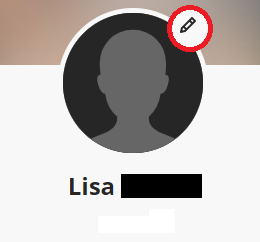
- Upload your picture here
Published on July 08, 2022