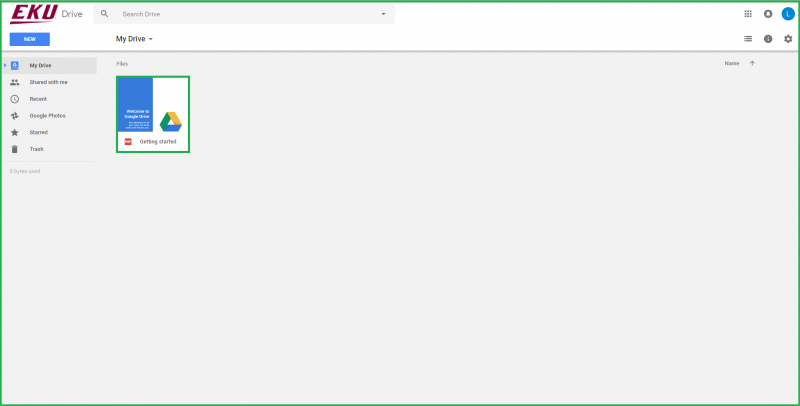Google Workspace for Education Account and Login Information
Your Account Credentials
You will authenticate your G Suite account like you do your Office 365 account, with your full EKU email address and password:
Signing In
- Open www.google.com and be sure you are logged out of any other Google accounts by clicking the icon in the top-right corner and choosing the Sign out button. If you do not have that, you are not currently logged into a consumer Google or G Suite for Education account.
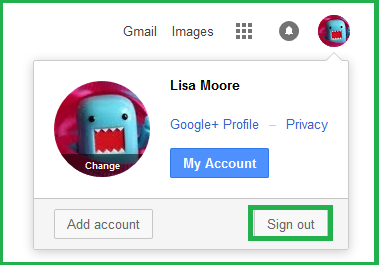
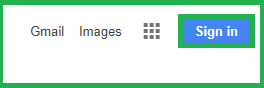
- Now click the G Suite Apps icon in the top right and choose the Drive icon to login (this is not your only G Suite for Education app but it is a major one for collaboration). NOTE: You will not have access to all apps on this list, for example, Gmail is not available.
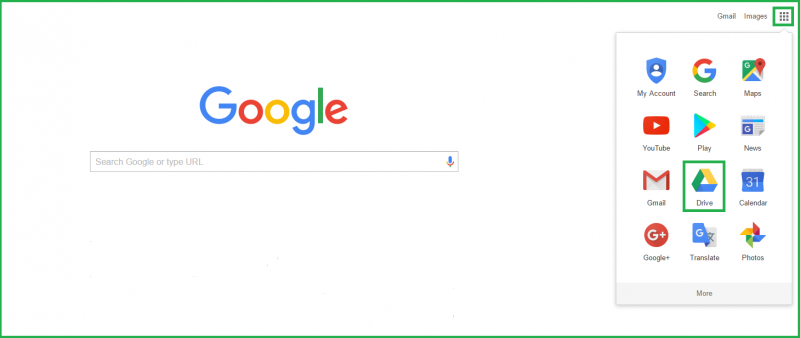
- Now on the Google login screen, type your complete EKU email address then click the Next button:
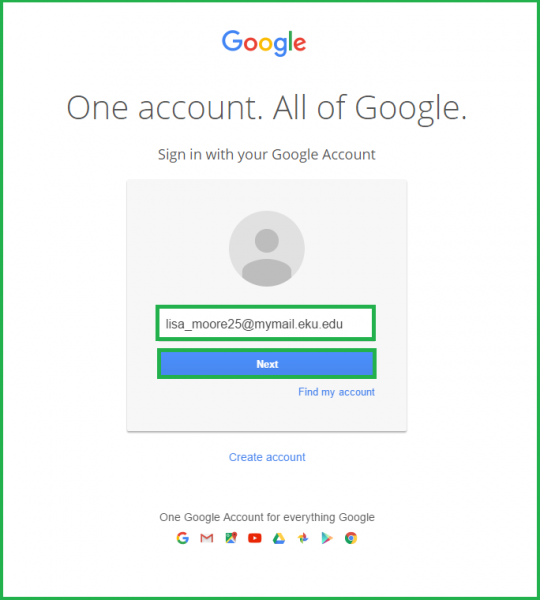
- You should be redirected to the EKU Authentication page where you will use your full EKU email address and password as login credentials:

- The first time you login you will see a Google Terms of Service (Welcome to your new account) page. After you read this, click the Next button:
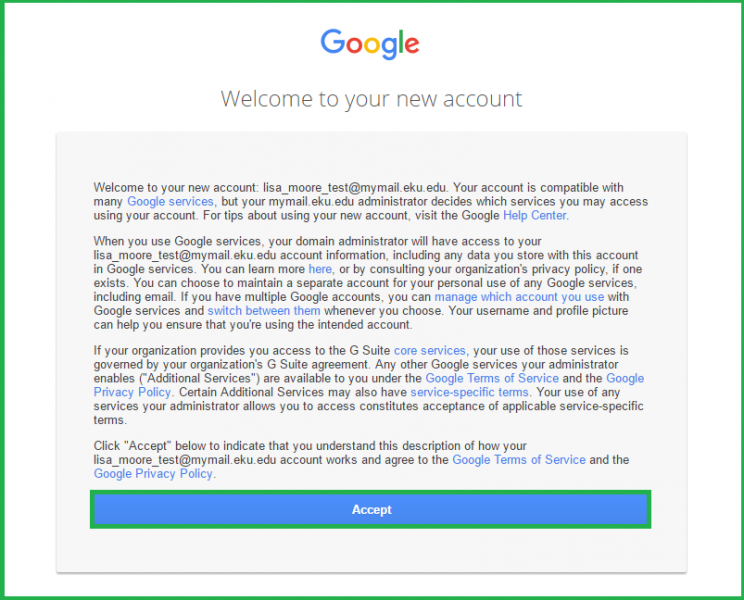
- The first time you login you will see your G Suite for Education Drive with a tip overlay. You can move through those by clicking the blue right arrow or click the X to close:
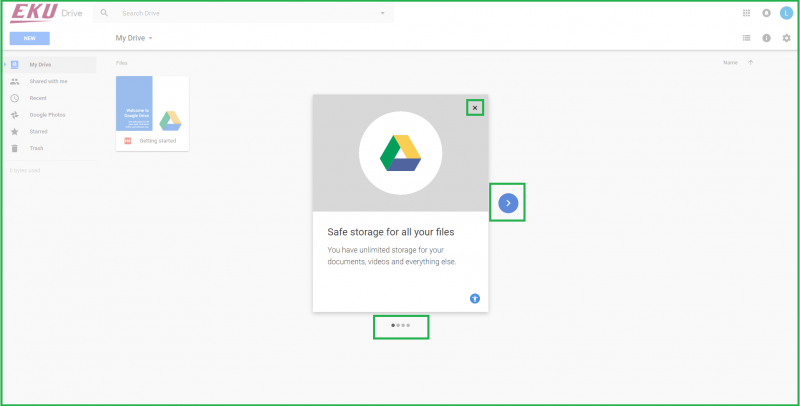
- Now you will see your basic Drive page. There will be a Getting Started how-to PDF to get you started using this service: