Healthy Computing

Human Health & Safety
Ergonomics
Today, more than ever before, it is important for human's to take great care while using all the electronics in our lives. Many of us spend a lot of time sitting behind a computer monitor, on cell phones, on tablets, etc. All of this can take a toll on our bodies and can cause injuries and damages if we are not mindful.
The physical stress on our bodies come from things such as extending our wrists, slouching, sitting without foot support, and straining to look at poorly placed monitors.
These practices can lead to cumulative trauma disorders or repetitive stress injuries, which create a life-long impact on health. Symptoms may include pain, muscle fatigue, loss of sensation, tingling, and reduced performance.
Ergonomics is a field of student that attempts to reduce these injuries, strain, and fatigue by promoting product design and workplace arrangement. The goal is a comfortable, relaxed posture.
Tips:
- Arrange your workstation:
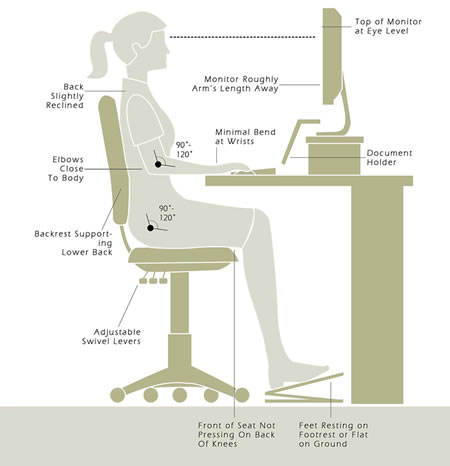
- Adapt laptops. Laptops are not ergonomically designed for prolonged use or sitting on your sofa or bed and working on one. For best results you should have a separate monitor and keyboard to maintain a proper workstation setup like the one pictured above. Since that is not always possible:
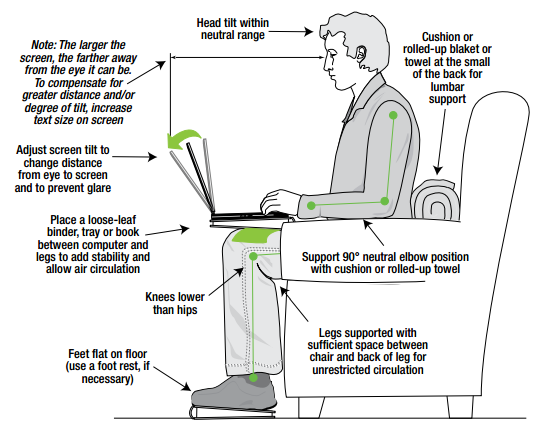
- Cell Phone Use. Keep in mind that even something as simple as using your phone or tablet incorrectly can cause physical strains and issues:
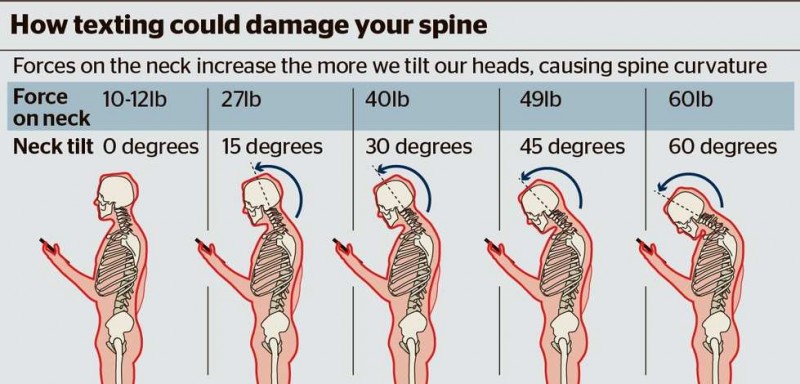
- Modify your body mechanics. Keep in mind that you must control your body while working with electronics too. This can include how you tilt your head, keeping muscles relaxed, sitting with proper posture, switching hands while using a mouse (if you can), and resting hands when possible.
- Adjust your work patterns. Take breaks or break tasks into smaller segments and switch tasks that use different motions.
- Move! You should move away from the monitor and keyboard every 10-15 minutes, if even for just a 30-60 second break. You can use this time to stretch. (See Resources below)
- Exercise and stretch at your computer. There are many exercises you can do at your workstation or while using electronics from neck rotations, toe curls and rolling your eyes. You can find more specifics in the Resources list below.
- Keep Fit. Physical fitness can help you avoid many issues because it helps build stamina, strength, flexibility, and cardiovascular health.
- When to seek medical care. If you experience any of these, see medical assistance:
-Constant pain
-Numbness
-Weakness
-Other problems that interfere with daily tasks
Computer Health & Safety
When it comes to computer health & safety it deals with three things:
- User device software. EKU IT offers Malwarebytes Anti-Malware for employees and student computers. Those titles along with a firewall program are some of the best defenses you can have. There are examples of free software in the resources listed below for employee personal computers.
Another thing is to be sure your software is always up-to-date. Hackers love to exploit holes in code and updates are released to patch those holes. You should check for updates every 1-2 weeks for everything from our operating system (Windows, Apple iOS) to app updates.
- User accounts & credentials. Your passwords are keys to your identity and should be guarded so it is not stolen. Hackers make a lot of money off stolen credentials and that is why malware and phishing attempts are so prevalent. Cybercrime is not going away so the best things you can do is take action to fight it. As a user you must be responsible for your accounts. This is why it is very important to create strong passwords and change them often. You should also be wary of people asking you to supply your usernames and passwords to them. You should always be weary of pop-ups you receive on your devices and online on the web and attachments and links to\in emails and text messages. Those are great ways to deliver viruses and malware.
- Data security. The final part of this is data security. Data security breaches are detrimental and can be very costly. That is why it is always important to be sure data of all sorts but especially data that is PII, HIPPA, etc is secure and not shared on non-EKU drives (e.g., Dropbox). In the coming months EKU IT will be publishing more information on our website regarding data security at EKU. In the meantime there are a couple of links in the resources below to give you more information now.
Resources
Stretching
How to Stretch at Work (video)
Stretches to Do at Work Every Day
Exercising
Deskercise! 33 Smart Ways to Exercise at Work
29 Exercises You Can Do At (Or Near) Your Desk
Software (Examples)
Antivirus (Personal PCs) - Bitdefender or Webroot
Antimalware (Personal PCs) - Malwarebytes
Firewall (Personal PCs) - Comodo
Passwords
Password Security (EKU IT)
Passwords & Passphrases (EKU IT)
LastPass (Password Manager)
Data Security
Data Trustee Program (EKU)
Personally Identifiable Information (EKU)