Issue: When trying to send an email to a non-EKU email account, the following error occurs:
"Deliver has failed to these recipients or groups:"
Cause: Your account is blocked by Microsoft because it has been compromised and is sending spam.
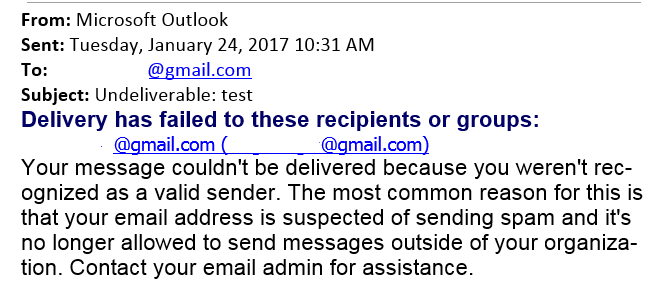
Resolution: