Quick Start Guide to Working Remotely
Overview
This page reflects EKU IT's current recommendations and support paths as of March 11, 2020. These are subject to change. Please check back for updates. Stay informed with EKU's coronavirus (COVID-19) information page.
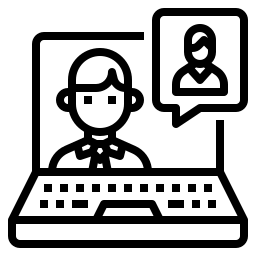
What equipment will I need to work from home?
There are some prerequisites to work remotely. You should have:
- A consistent electricity supply and connection to the internet
- A computer or tablet capable of connecting to the internet
- A headset is recommended; however, it is optional
- Access to EKU's Virtual Private Network (VPN) if you use a shared drive functionality or specific specialized applications.
Using a University-laptop away from the office - setup on-campus
- Be sure to take your AC power adapter
- If it is near the time to reset your password, do that.
[Set up self service password reset]
[Change password-Know password]
[Change password-Have self service on and don't know password] - Be sure you have the software and operating system updates
- Be sure you have a device set up on two-factor authentication (2FA). [Instructions]
- Be sure you have your files on the laptop
If you do not have a work laptop and need to use your own PC
- What files and applications will you need? Move them to your OneDrive or Google Drive
- Ensure your personal PC is up-to-date and secure. National CyberSecurity Alliance Tip Sheet: Security Tips for Remote Workers
-Update the operating system, software, and browsers
-Enable the firewall
-Use strong passwords and two-factor authentication (2FA), when available
-Lock your screens
-How to Safely Clean Your Cell Phone
-Cybersecurity and COVID-19 - Set up a device for two-factor authentication (2FA)
- Gather other things you need to be productive
-Headset or microphone (unless built-in)
-Camera (unless built-in)
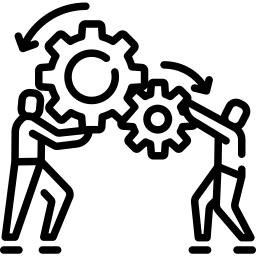
Collaboration Basics
- Email and Calendar
- Outlook Calendar- How to schedule a Skype meeting
- How to join a Skype meeting
- Skype
G Suite Tips
- 10 G Suite tips to work with remote teams
- 10 G Suite tips for great presentations
- 10 G Suite tips to improve communication
- 10 G Suite tips for brainstorming
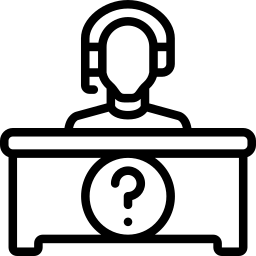
Where can I get help?
EKU offers several avenues to obtain help with telecommuting and remote work:
IT Service Desk - 1-859-622-3000 [Hours - EST]
Twitter [DM Us]
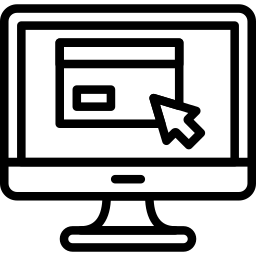
EKU's Recommended Applications for Telecommuting
Instructions to obtain items below can be found by clicking the Service/Tool name. To login [link typically at top right-hand corner of the screen], use your EKU email username and password.
| Service / Tool | Audio Call | Video Call | Screen Sharing | Videos / Presentations | Document Creation / File Sharing / Storage | Planning / Coordination | Secure Network Access | Email / Calendar | Tasks / Project Management |
| LMS | |||||||||
| -Blackboard | X | X | |||||||
| Google [google.com] | |||||||||
| -Drive | X | X | |||||||
| -Docs\ Sheets\ Slides | X | X | |||||||
| -Chat\Meet | X | X | X | X | X | ||||
| Microsoft [office.com] | |||||||||
| -OneDrive | X | X | |||||||
| -Word, PowerPoint, Excel, One Note Online | X | X | |||||||
| -Outlook Web Access | X | ||||||||
| -Skype for Business, Teams, SharePoint, Yammer, Whiteboard | X | X | X | ||||||
| -Stream/ Video/ Sway | X | ||||||||
| -To Do/Tasks/ Planner | X | X | |||||||
| Remote Desktop | |||||||||
| VPN (Cisco) Gives users access to campus resources from off-campus. |
X | ||||||||
| Zoom (EKU Distance Learning Only) | X | X | X | ||||||