Managing Blackboard Course Tile Images
ISSUE: Blackboard course tile image and course banner image resizing issues
RESOLUTION:
- Download a tile/course banner image from image download page.
- Open image file in image editing program (e.g., Microsoft Paint, Mac Preview). Microsoft Paint Instructions [PDF] | Mac Preview Instructions [PDF]
- Add course information to header and save file.
- Login to blackboard.
- Find course on tile view, then click upper right corner of current tile to edit banner image.
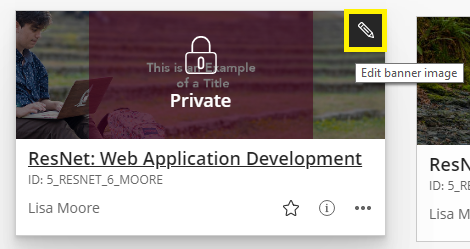
- Upload saved tile/course banner.
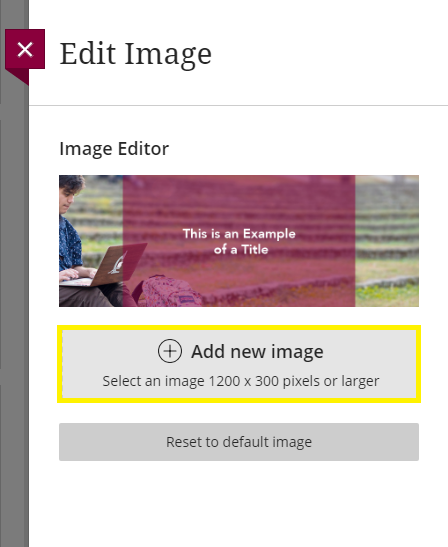
Contact Information
IT Service Desk
support@eku.edu
it.eku.edu
859-622-3000