Whitelabel Error
ISSUE: When trying to use EKU Direct/DegreeWorks receive a 'Whitelabel Error Page' error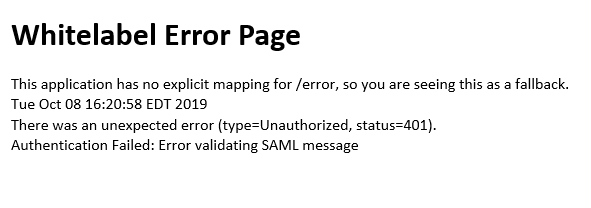
RESOLUTIONS:
- Go to this page https://account.activedirectory.windowsazure.com/r#/profile and click 'Sign-Out Everywhere' then restart browser.
- Open Chrome, then the More menu and choose 'New incognito windows' and try EKU Direct again: it.eku.edu/myEKU
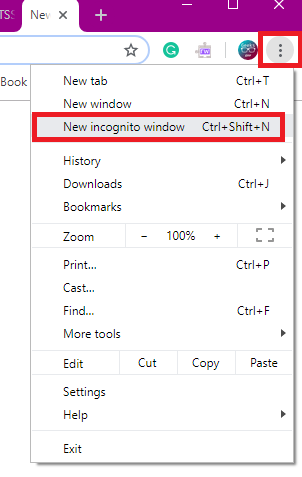
Contact Information
IT Service Desk
support@eku.edu
it.eku.edu
859-622-3000