Map a Network Drive - Mac OS X

1. Make the Finder utility active, hold the Command key and press the K button to bring up the appropriate server connections. If Finder is not active, click the blue face icon on the Dock before entering the keyboard command.
![]()
2. On the next screen choose to manually specify the network address. For example, the student W: drive would be:
cifs://studentsrv.student.eku.edu/users/emailusername
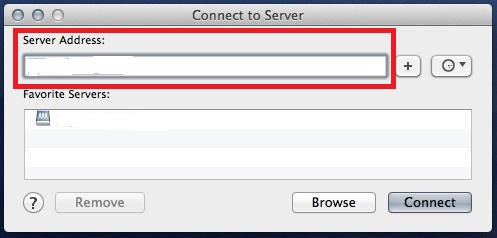
Contact Information
IT Service Desk
support@eku.edu
it.eku.edu
859.622.3000