Java 7 Update 67
Java 7 Update 67 required for all Banner users. This critical update can be installed now at your convenience. This update will become mandatory on Friday, August 29, 2014 at close of business and will automatically install on all EKU computers.
► Close Banner, Java and all browsers (explorer, firefox, etc.) before beginning update.
► If installation fails at any time, turn machine off then on, and attempt installation again.
- Select Start
- Select All Programs
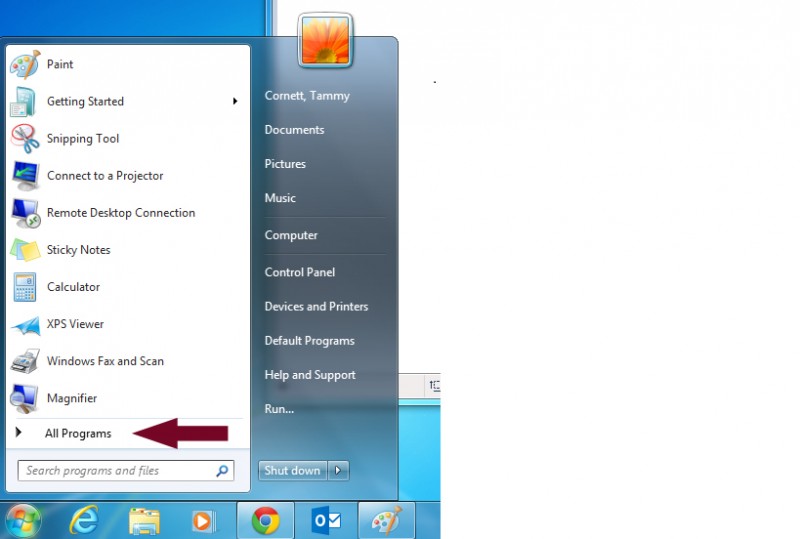
- Select Microsoft System Center 2012
- Select Configuration Manager
- Select Software Center
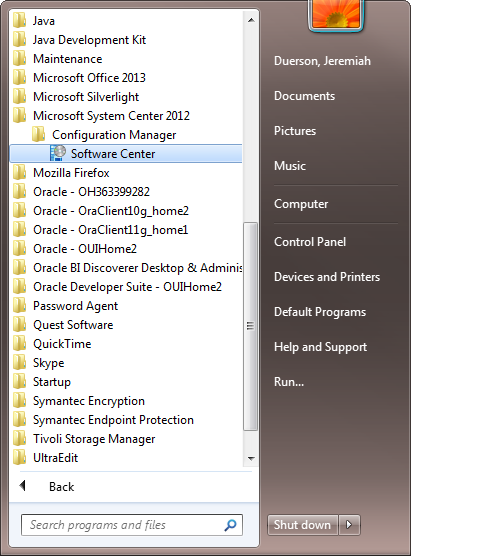
- Select Java 7(TM) Update 67 in the Available Software section
- Select blue button in bottom right corner, INSTALL SELECTED
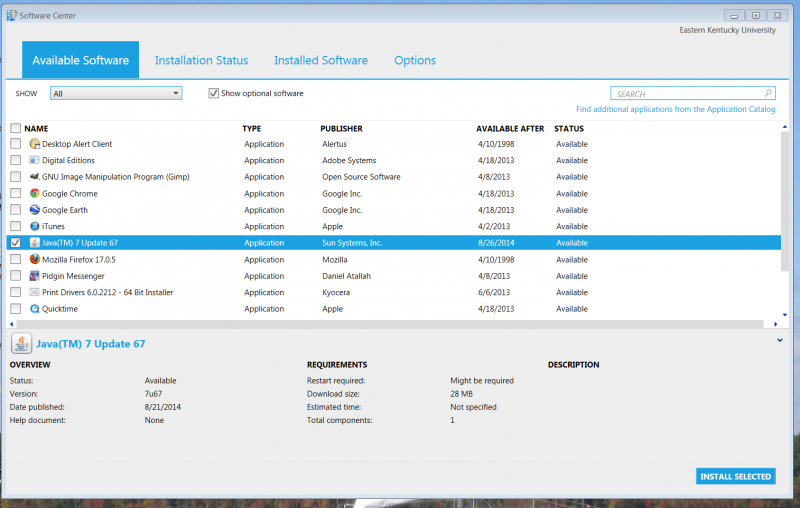
- When update begins a black script box will appear
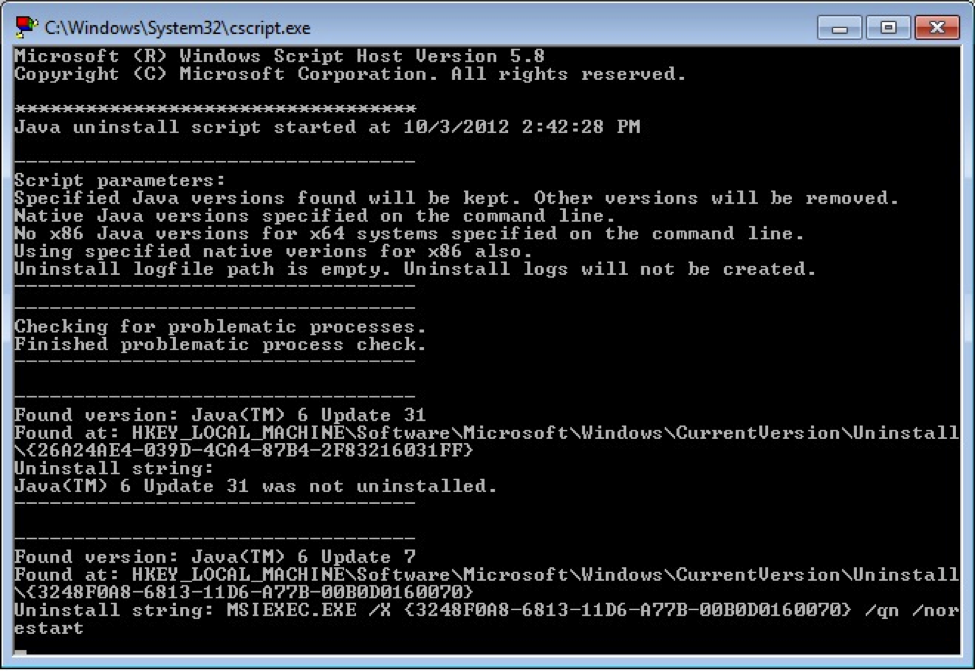
- After installation of Java update, when opening Banner for first time, this message may appear, Select Run with the latest version
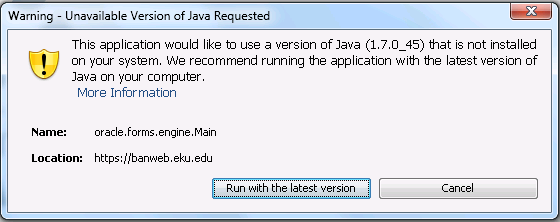
Contact Information
IT Service Desk
859 622 3000