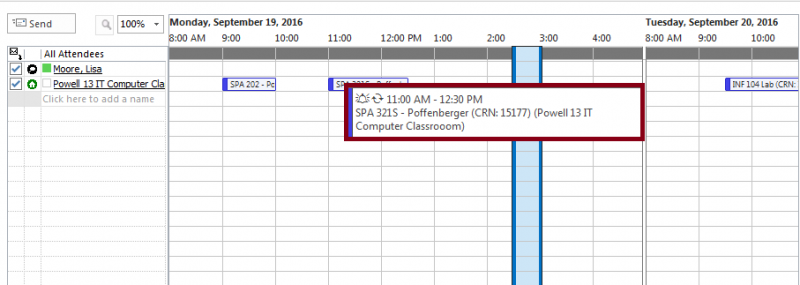Check Room Availability
How to check to see if a room is available to reserve.
1. Open Outlook
2. Click New Items in the upper-right
3. Choose Meeting from the drop down list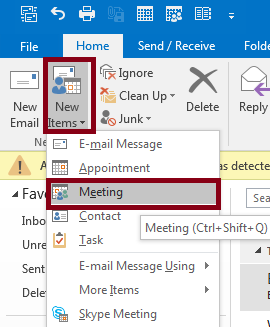
4. On this screen, choose the date and times you want to check or reserve. Click the Rooms... button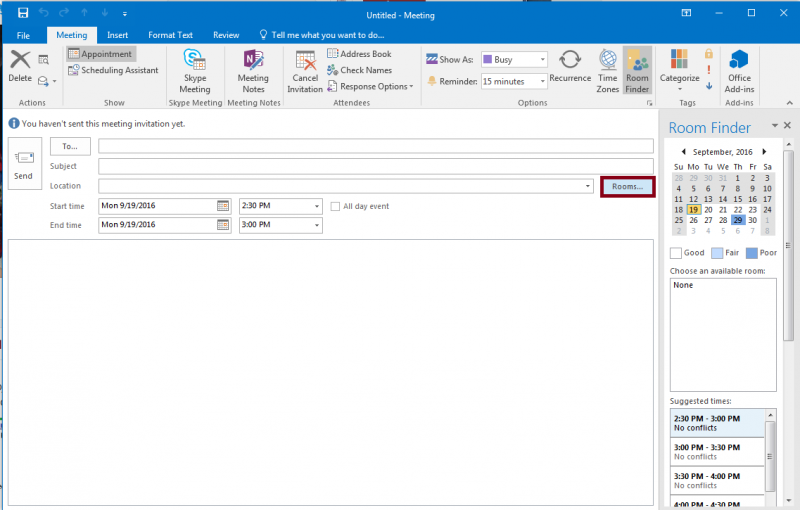
5. Click the room you want (the capacity is the number to the right). Click the Rooms --> button then OK.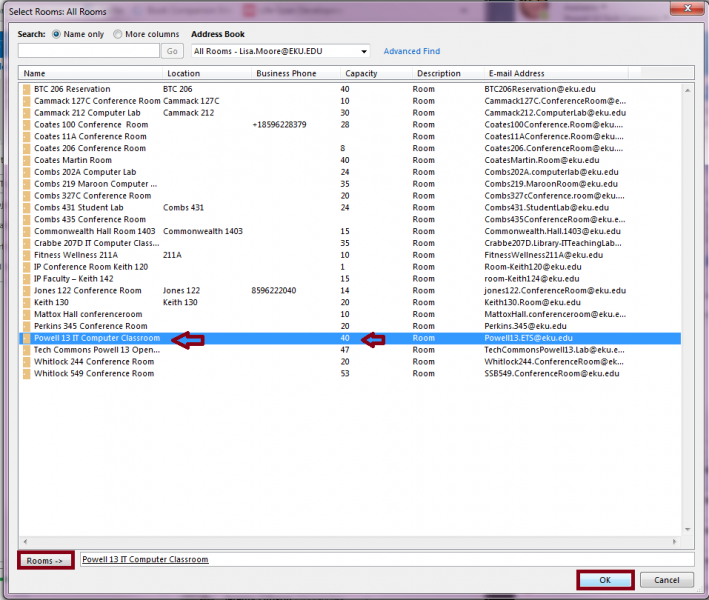
6. Click the Scheduling Assistant button. You will see a list of classes according to the day and time chosen on the Appointment button.
7. If you hover over an item you'll see more information about the reservation.