Adobe Product Login
During the summer 2019, the campus lab image will give students access to the new Adobe products. Students will need to log in to the products to use them.
Once you click on an Adobe CC Product, the application will launch and they’ll be prompted to login. They will need to sign in with their EKU student email password.
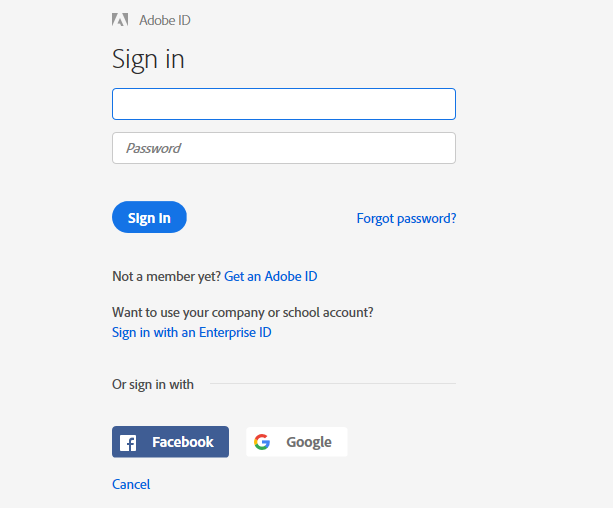
Once you enter your email in (first_last1@mymail.eku.edu), you'll be taken to the Azure login page.
You should choose the “work or school account” option to authenticate into Adobe CC.
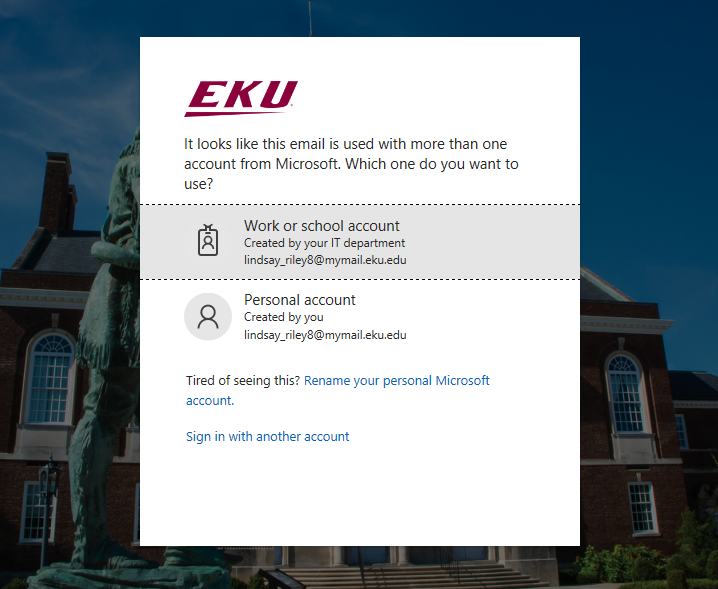
After selecting the “Work or School account” option,you will be prompted for your email password.
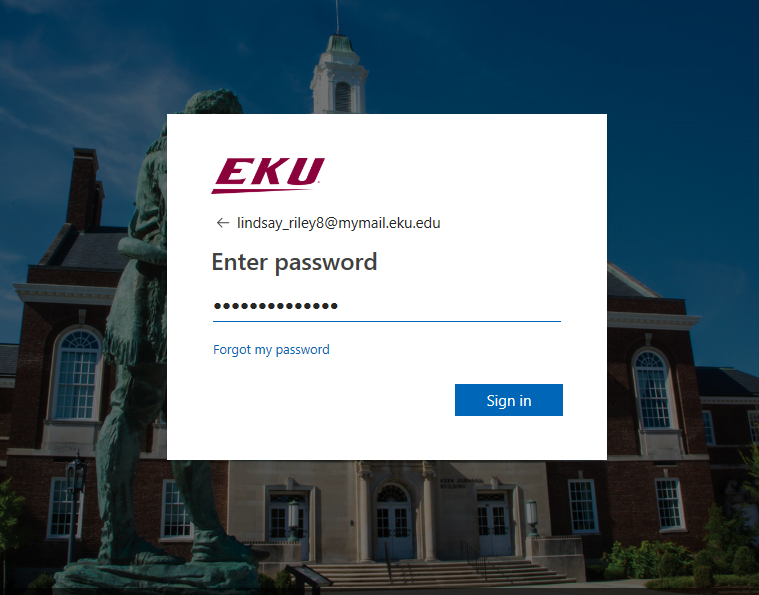
After typing your email password, press the Sign in button and then you'll be ask if they want to stay signed in. They can choose either option. Deepfreeze will prevent your accounts from being on machines between users, as long as you log off the lab PC. You don’t have to select “stay signed in” to be able to load up other Adobe CC products during your use on the computer without having to log back in.
If you log out/restart, you will have to log back into Adobe again. Once they’re logged in, you will be able to use the Adobe software.