Reset EKU Password
ISSUE: I need to reset my EKU email password and it is still working
FIX:
- Go to https://myapps.microsoft.com then select your account name picture in the top right then View account. NOTE: It will show your last name initial and first name initial in a circle or your picture if you have previously uploaded one.
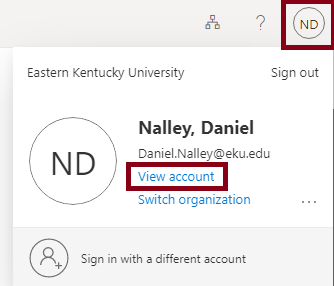
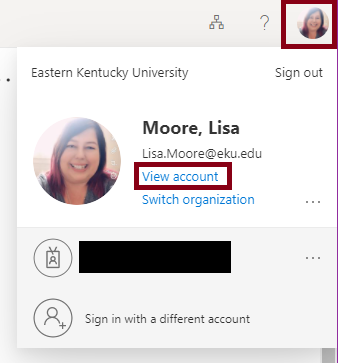
- On the next page when you click on view account, so they'll have to click Password on the lefthand side:
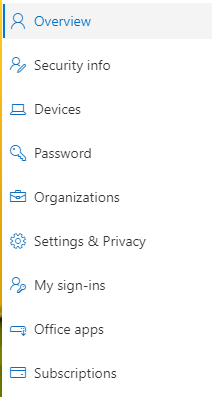
- Complete the three boxes then click Submit.
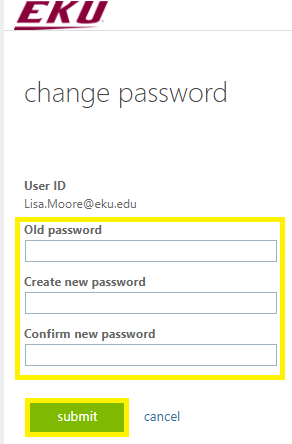
Contact Information
IT Service Desk
support@eku.edu
it.eku.edu
859-622-3000