Reset EKU Password - Forgot Password
ISSUE: I need to reset my EKU email password myself but don't remember my password
FIX: Be sure you have password self-service and two-factor authenticaion (2FA) enabled.
- Go to https://myapps.microsoft.com and on the Sign in screen click the associated email account (if listed) then 'Forgot my password' then continue to #2 below. If you don't see an account listed, click 'Use another account' then 'Can't access your account?' link. Then click 'Work or school account' and continue to #2 below.
or
- On the Get back into your account screen be sure the User ID (your full EKU email address) is correct (or type your User ID) then type the captcha image in the empty box then click the Next button.
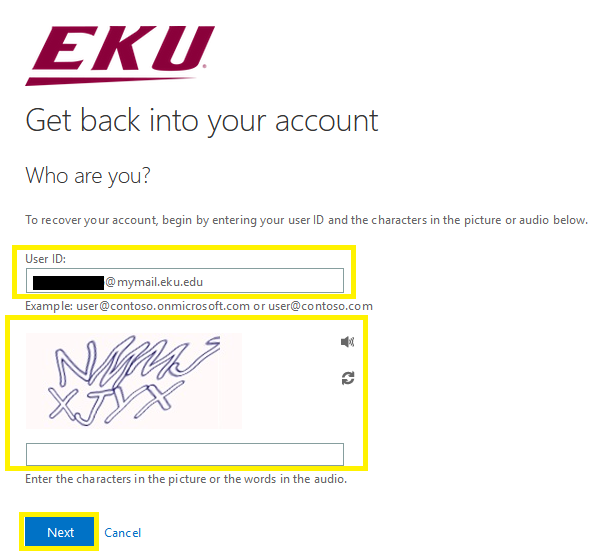
- On the next screen, choose how you want verification. This is tied to your 2FA alertnative email and phone numbers so have access to those first. NOTE: If you don't have access to the alternative email or your mobile phone, call the IT Service Desk at 1-859-622-3000.
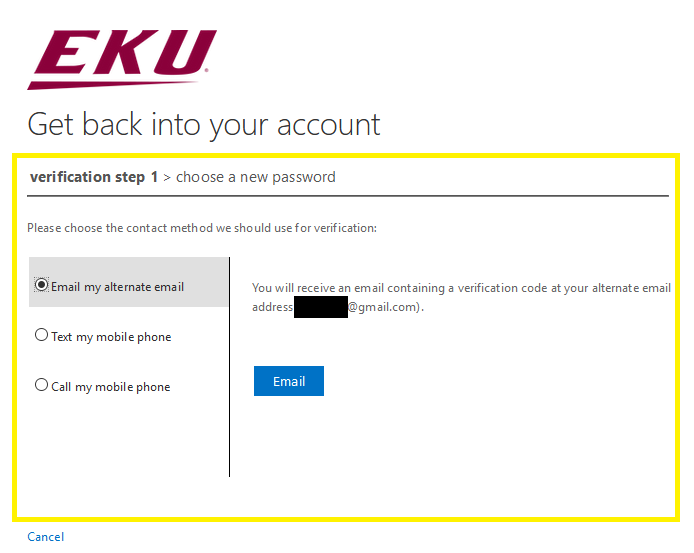
- Follow the instructions on the next few screens until your password has been reset.
- Be sure you log into the security setup once you are back in your account to add phone, email, and authentator app options so you can self-service password reset anytime in the future on your own.
Contact Information
IT Service Desk
support@eku.edu
it.eku.edu
859-622-3000