Quick Start Guide to Learning Remotely
Beginning Monday, March 23, 2020, all EKU classes will be delivered online to the greatest extent possible. This decision aligns with our goal to reduce the number of interactions on campus, slow the rate of transmission, and protect our communities. We understand there are personal, logistical, and financial challenges to these sudden and extraordinary measures. University leadership and your colleges are here to support you. We also appreciate our students' understanding and willingness to adapt to remote learning!
In addition to the University-wide advice and resources below, see your college-specific page for more information:
College of Business and Technology | College of Education | College of Health Sciences | College of Justice and Safety | College of Letters, Arts, and Social Sciences (CLASS) | College of Science | EKU Regional Campuses | Graduate School
Video Message from Interim President McFaddin (3/20/2020)
Remote Classes and Coursework
We understand the challenges of adjusting to online classes, imperfect learning environments, and maintaining meaningful engagement. Here are some best practices, tools, and support to help get started.
- IT Technology & Tools
- Google Drive
- OneDrive
- Password Reset - Self Service Setup
- Password Reset - Know your password
- Password Reset - Have self-service setup and don't know the password or locked out of account
- Password Reset - You don't have recovery setup, remember your password - call the IT Service Desk at 1-859-622-300
Learning Remotely
- Tips for Learning Remotely
- Internet Providers offering free or discounted services
EKU Library Resources
- Library Chat
- Make an online reference appointment
- Main Library Page (if asked to log in to use resources use EKU email username and password)
- Library Resources link in the Course Menu to access all those help services plus links to a customized research guide and databases right there within their course if one exists. Example:
Questions and Technical Support
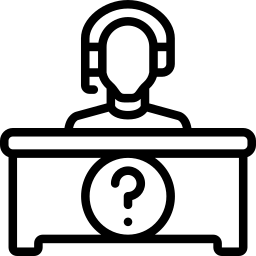
Geek Phone: (859) 622-GEEK (4335)
- Monday - Friday, 9 a.m. - 5 p.m. (EST)
- Saturday & Sunday, 12 noon - 5 p.m. (EST)
Geek Social Media - Twitter or Facebook: @EKUGeeks
-
These hours will be longer but vary
Geek Email: geeks@eku.edu
When sending emails, please be as detailed as possible--e.g., What operating system are you using? What browsers are you using? What specifically do error messages say?
Geek Online Contact Form: https://geeks.eku.edu/contact-us
IT Service Desk Phone: (859) 622-3000
- Hours (EST)
Dining and Housing
Financial Matters
Health and Wellbeing
Other