Mac vs Windows
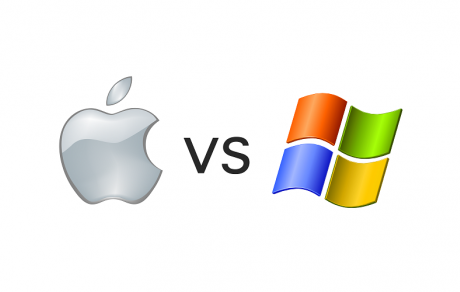
If you are confused about buying a Windows or a Mac PC, we have this information to assist you in making your decision.
Note: Do not purhcase a Chromebook or Netbook unless you only plan to surf the Internet and do word processing.
Windows PC
Pros
- Customizable and maintainable--Windows PC are typically designed so that broken hardware can be replaced, and old hardware can be upgraded
- Windows PCs come from a variety of manufacturers, creating a variety of options in area like price, performance, and appearance
- Easy to find an inexpensive option if all you need is a web browser and a word processor
- Often options equal in performance to Macs and are cheaper
- You can build a Windows PC on your own (or have a techie friend do it)
- With available perfornance options and upgrading capacity, Windows PCs are better than Macs for hardcore gaming
- Windows holds the majority share of the market, which means that the majority of software is developed to run on a Windows operating system, rather than Mac
- Many Windows PCs on the market have touchscreen capabilities
Cons
- Windows operating systems have historically been less stable than Mac ones, and thus are prone to crashes and 'blue screen of death'
- Without a sold antivirus software suite, Windows PCs are less secure than Macs
- Cheaper Windows PCs tend to be built with lower-quality components, making them more fragile and less reliable
- Because of the diversity of hardware and software on the market, not all of its features function as smoothly as designed, resulting (for instance) in driver-related issues
Apple Mac PC
Pros
- Up until recently, Mac PCs have been virtually virus-free
- Macs are designed as a whole unit, typically using high-quality parts and software, making them durable and long lasting
- Mac operating systems tend to be more stable, slicker, and faster-running than Windows
- Mac PCs almost universally boot faster than Windows PCs
- With nearly all of the software developed in-house, Macs encounter much fewer driver issues
- Mac PCs integrate seamlessly with their Apple tablets and mobile devices
- Macs are designed to look sleek and stylish
- For software that needs a Windows operating system, you can always run Windows inside a 'virtual box'
Cons
- Mac PCs are almost always more expensive than Windows PCs
- Though it's starting to change, Mac PCs have traditionally lacked the customizability of Windows PCs
- Mac designs are elegant, but they're one-size-fits-all; there ar no alternative options if you want a different look
- Apple PCs lack touchscreens
- Mac PC designs tend to be less gracious with hard drives/SSD size than Window PCs
- Mac OS-specific software and programs are sometimes more rare in comparison to those designed specifically for Windows PCs
- Macs frequently lack the specs for high perfomance, hardcare gaming
- When Macs break, typically the only solution is to send it to the manufacturer or an authorized repair shop, both of which can be expensive
General Guidelines
- Purchase what you are most comfortable with unless there is a reason to change
- Check with your college to see if they have recommendations
- What are you going to use the PC for? Word processing? Internet browsing? Accessing EKU online resources (Blackboard, email, library databases), programming and game design? Graphic design? Recreation and gaming?
- We suggest purchasing an extended warranty, especially if you are getting a laptop. IT Geeks are not permitted to work on hardware issues, except to troubleshoot issues.
- Also, we suggest insurance in the event of accidents
- Make sure whatever you purchase meets Energy Star Requirements
- Purchase a computer with as much memory (RAM) and hard drive space (HDD/SSD) as you can comfortably afford