Mac: MAC Address
- Select System Preferences from the Apple menu in the top left
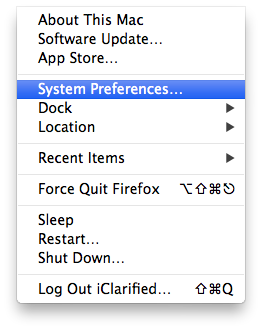
- Click Network from the System Preferences menu
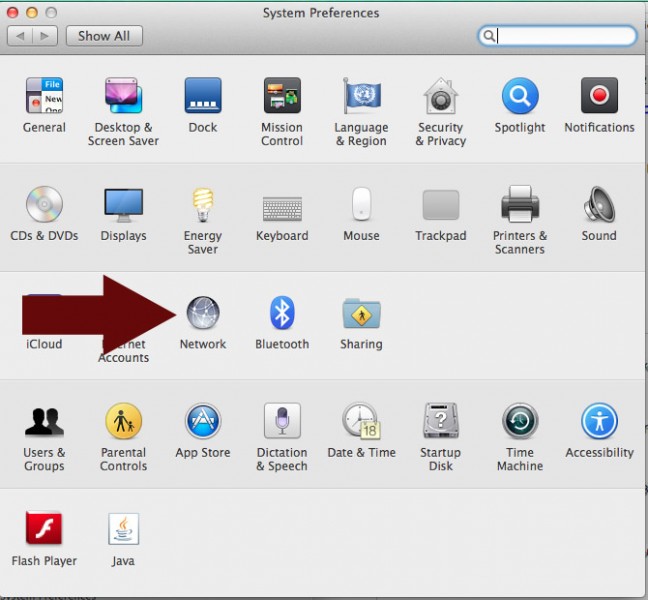
- Choose Wi-Fi from the list of interfaces on the left and click the Advanced button
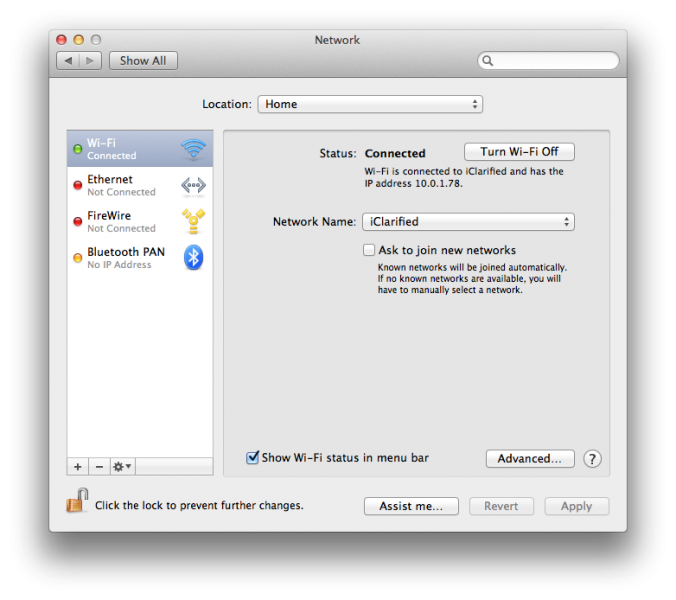
- Choose the Hardware tab under which you will see the MAC address of your wireless card
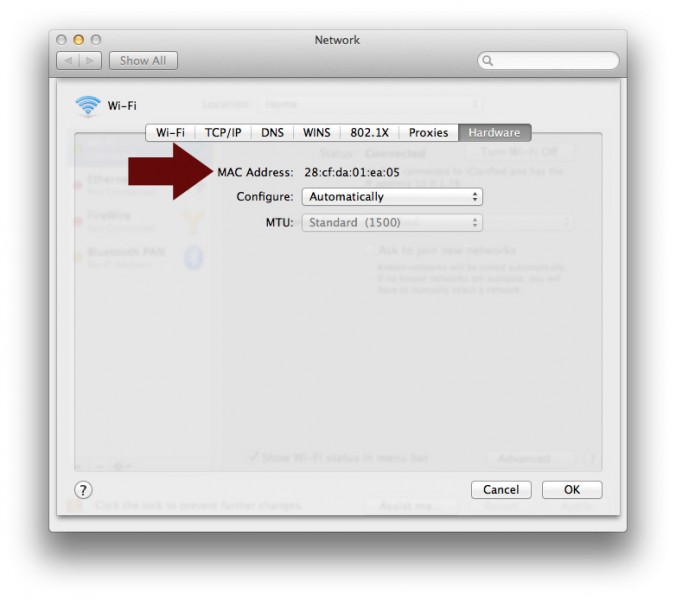
- Press Cancel to return to the Network menu
- Choose Ethernet from the list of interfaces on the left and click the Advanced button
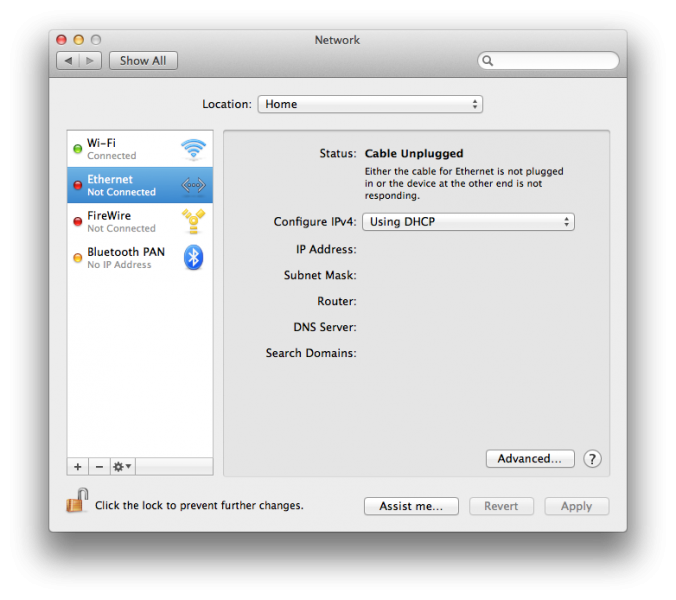
- Choose the Hardware tab under which you will see the MAC address of your Ethernet card
Contact Information
IT Service Desk
859 622 3000