Fax
► Do not use the FAX button
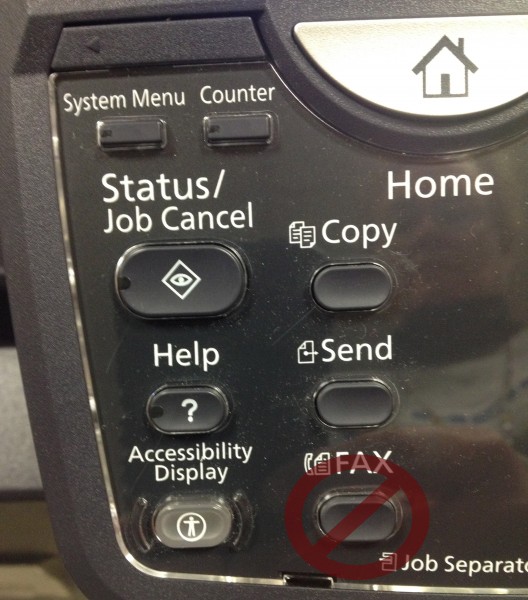
- Insert papers to be faxed into tray
- Select DMS Link from the screen
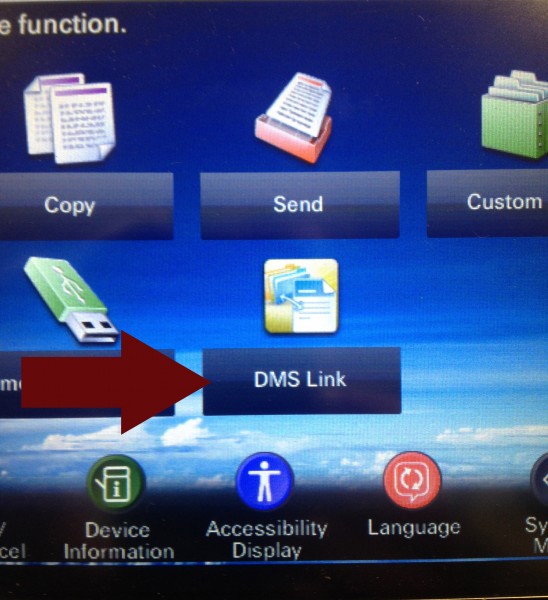
- Select the Green Button: Fax Number
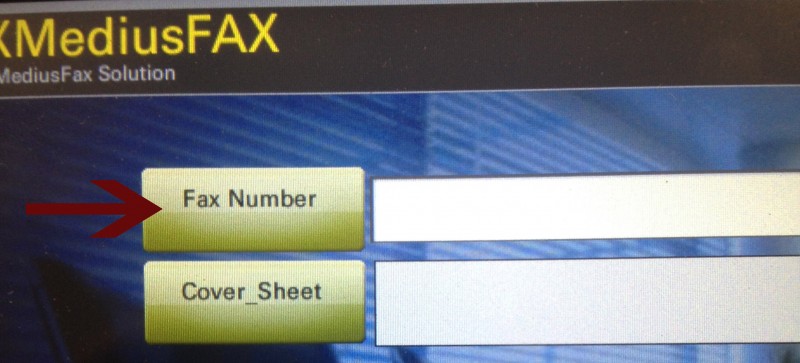
- Use the keyboard to enter the fax number
- Must use 1+area code for off-campus fax
- Must enter 622-____ for on-campus fax
- Do not use 9 or 0 before any numbers
- Select OK
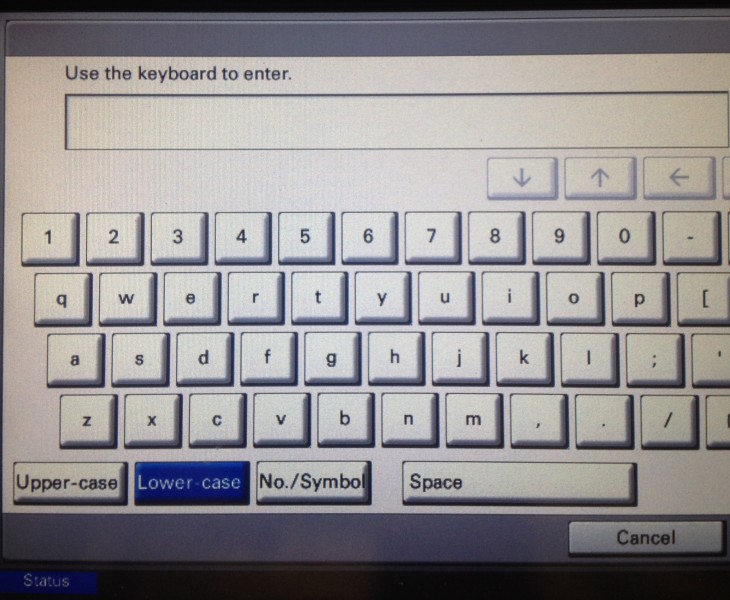
- Select the Green Button: Cover_Letter
- If this button is not selected a default page with page numbers will send with the fax
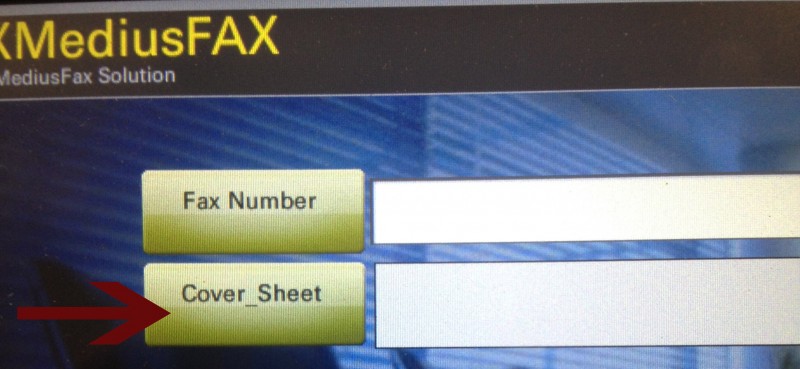
- Select None
- Click Submit
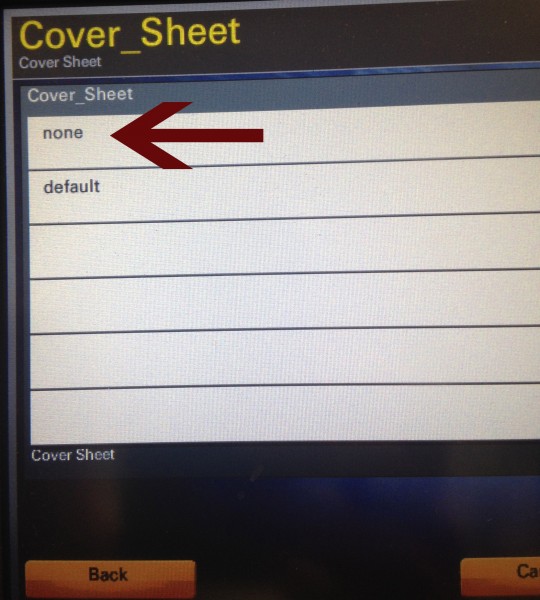
- Click Next
- Select Scan on the Scan Settings Page
- The fax will begin and this message will appear
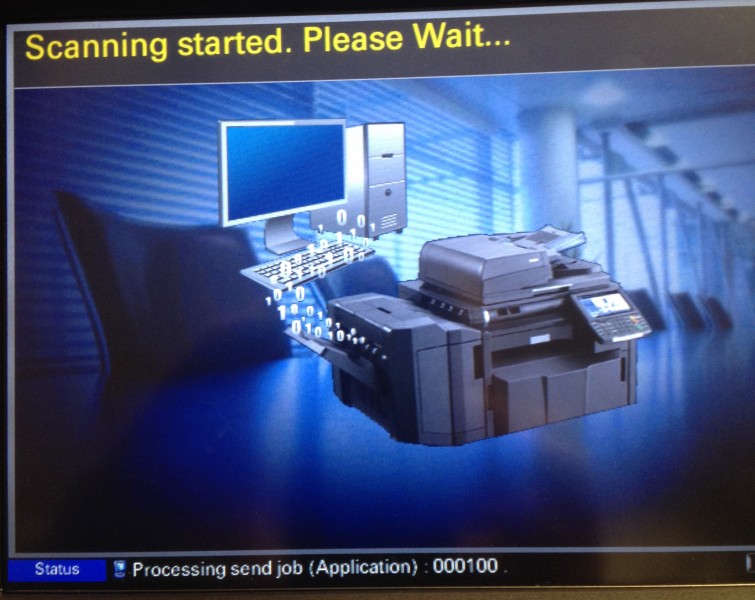
Contact Information
IT Service Desk
859 622 3000