CMS: Upload Picture or Graphic
- Select graphic button in the CK Editor

- Select Blue Browser Server button-this allows a user to view all current photos
- Select picture by double clicking
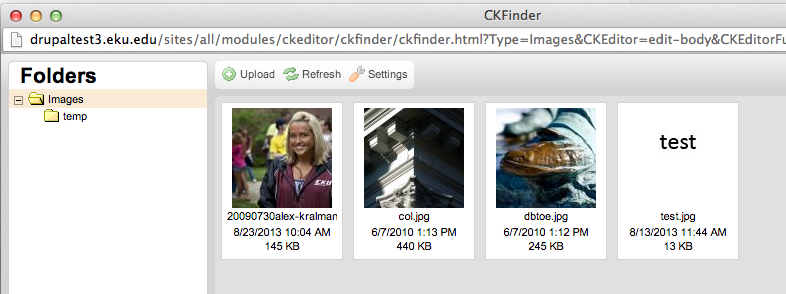
- To upload a new picture, select Upload
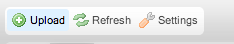
- Select Add Files
- Locate new photo
- Highlight and select Open
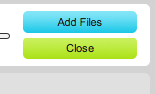
- Double click photo to insert
Contact Information
it.eku.edu/cms