CMS: Event
View Content Type support article before creating an event
Enter required information to create an event:
- Enter Title of event-this is what will appear on the homepage
- Enter Event Date-the date the event will occur
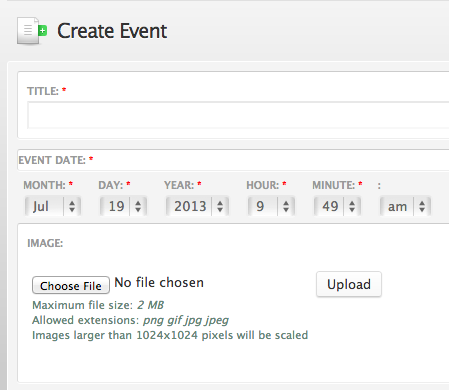
Optional Information
Upload an Image:
- Upload an image (must be a png, gif, jpg, or jpeg. (Images will be automatically scaled to fit the space)
- Ideal image size is 500x335 pixels
- Enter Alternate Text and Title
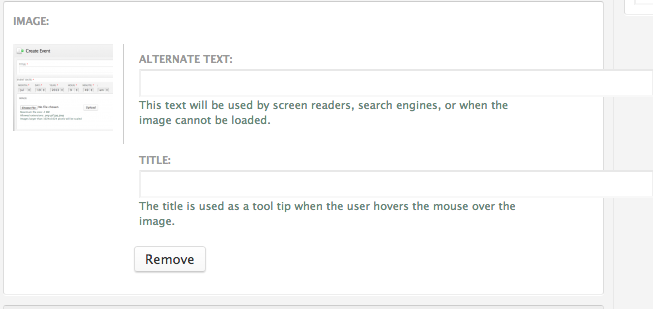
- Enter content in the CK Editor content box
- Upload video using embed code
- Select Publishing option
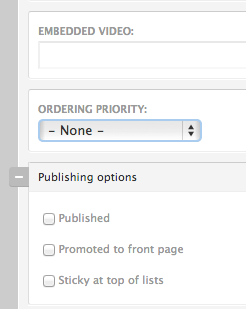
Schedule event (if this section is left blank-the event will have to be manually unpublished)
- Enter publish/unpublish dates/time in the following format using military time: 2013-07-19 09:49:42
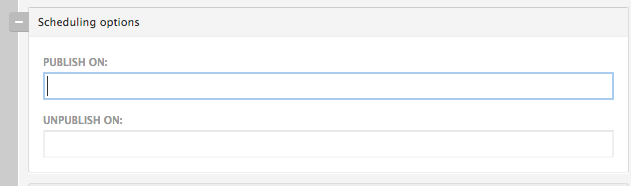
- Select Save
Contact Information
it.eku.edu/cms