Banner Data Extract
Internet Native Banner provides the ability to extract data from a banner form into an excel spreadsheet. The data file with the .csv extension can be opened or saved.
- Prior to downloading the data file to your pc, make sure that the automatic download on your web browser has been enabled.
- The banner finance forms with the extract feature are FGIBDST, FGITRND, FRIGITD and FRIGTRD.
After the key blocks on FGIBDST, FGITRND, FRIGITD or FRIGTRD have been entered, next block to view the data and to select the extract option
- Click on the Help Menu at the top of the form
- Click Extract Data No Key
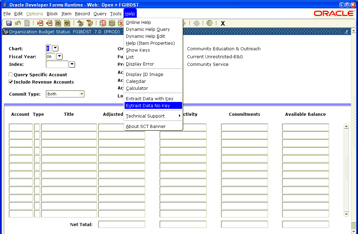
At File Download
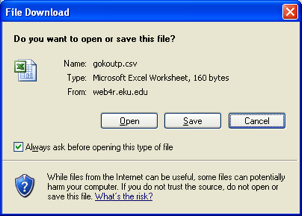
Click "Open" to view the file in excel
Click "Save" to save the file with the .csv extension on your pc
The file automatically opens into a spreadsheet. (Some formatting required)
- Open Internet Explorer
- Click on Tools
- Click Internet Options
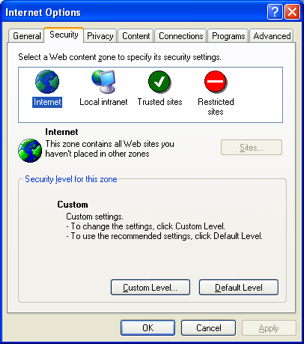
Click on the Security Tab
Click on Custom Level
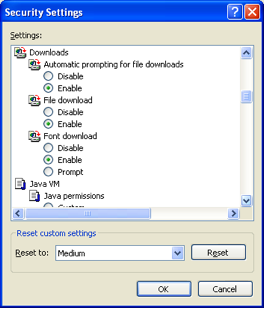
Click to Enable Automatic prompting for file downlads and File Download
Click OK
Contact Information
IT Service Desk
859 622 3000