Skype for Business
Lync has been renamed Skype for Business.
Microsoft has completed their rebranding of Lync to Skype for Business. On Monday 9/28/15 IT at EKU will be pushing out an update to your Lync client which will change it over to Skype for Business. After the upgrade, your Lync shortcut and icon will change to a Skype for Business icon.
The first time you run Skype for Business, you will see the following message:
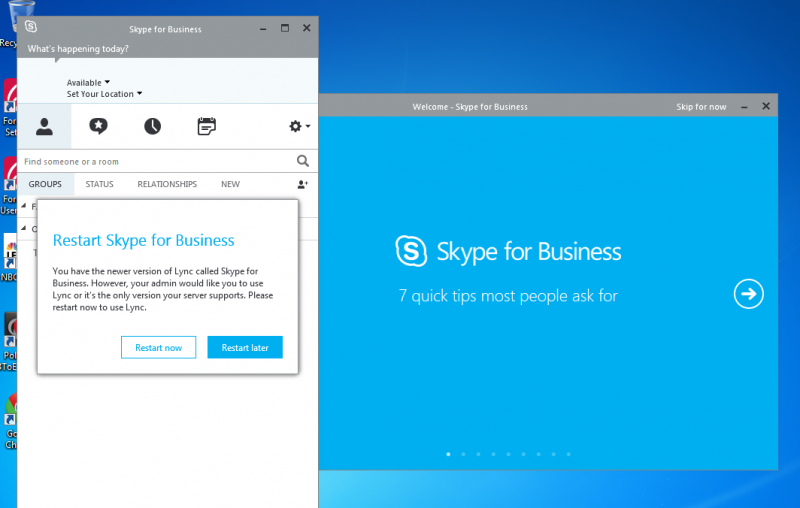
Once you click "restart now", you will want to close out of Skype for Business. The next time you open Skype for Business, it will have returned to the interface you are used to using for Lync. Your contact list and settings should remain, and it should not change how you sign in to or use your phone – the only change you should notice is that the icon will now say Skype for Business instead of Lync.
Note: Skype is a separate program from Skype for Business – if you already have Skype installed you will keep your normal Skype icon, but will have a Skype for Business icon as well. Microsoft may eventually merge the two, but that has not happened as of this time.
If you have any questions or need assistance, please contact the IT Service Desk at 622-3000.